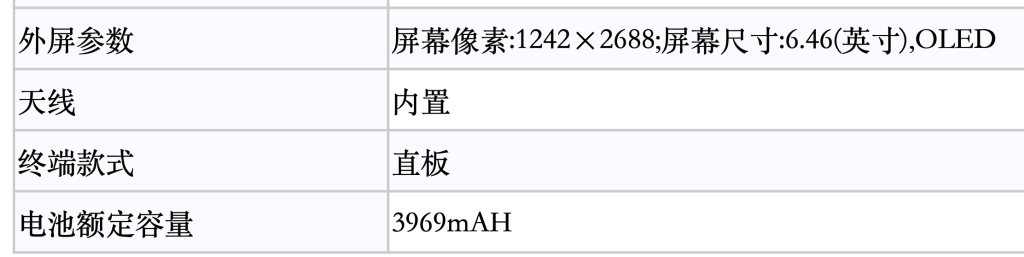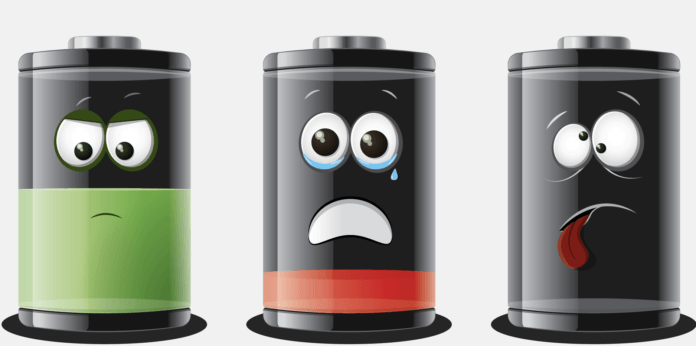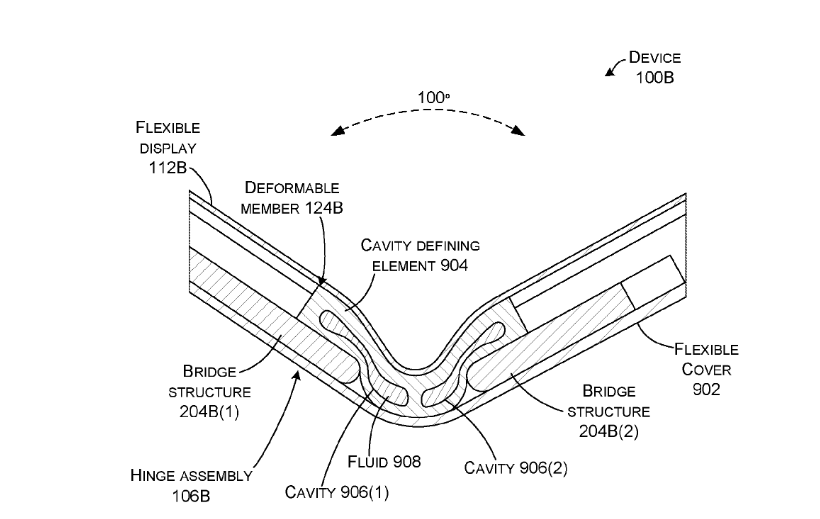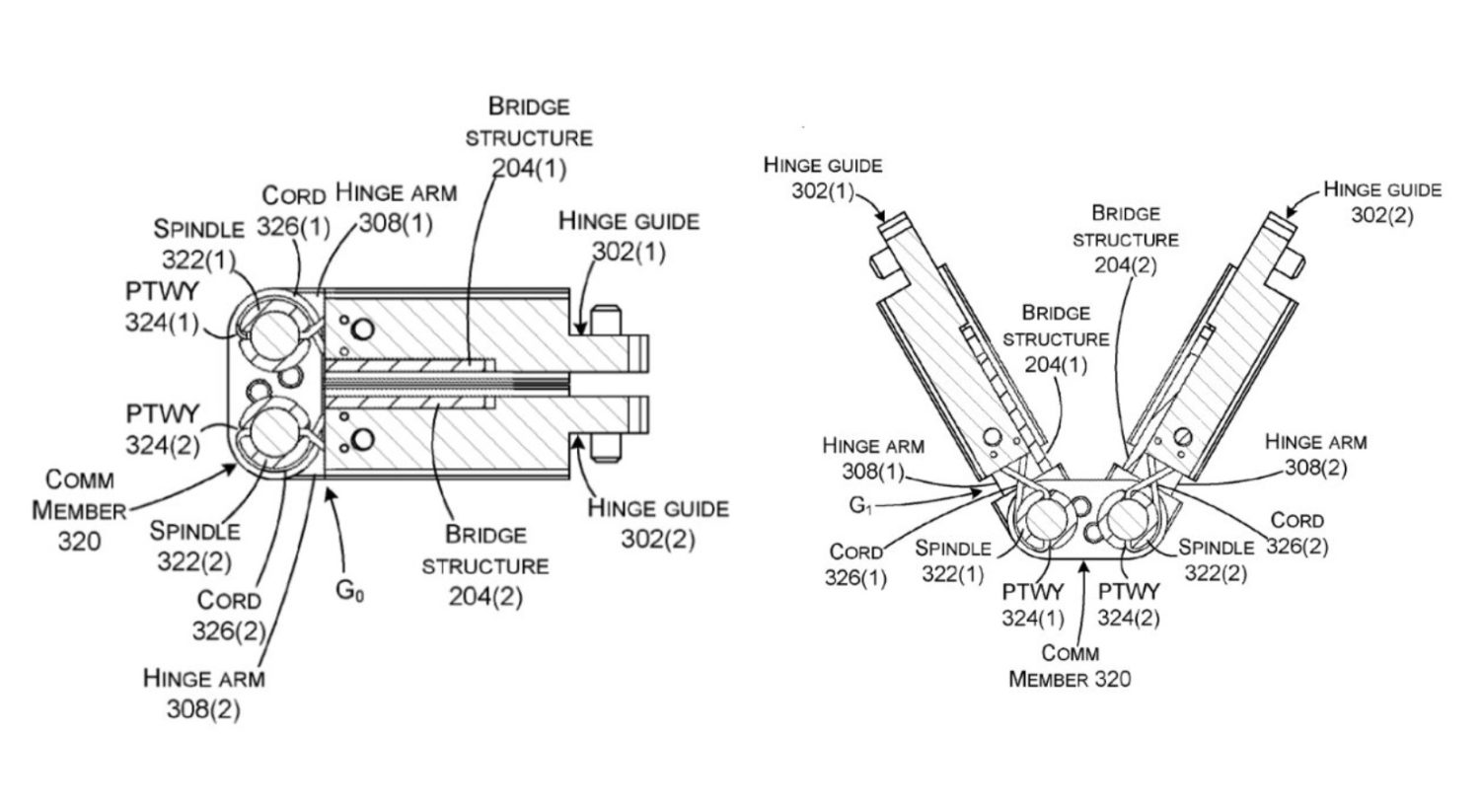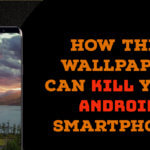Realme has launched the 64-megapixel camera-toting Realme XT in India, but that was not the only product the company unveiled, it also lifted the covers from the Realme Power Bank with 10,000mAh capacity along with Realme Buds IPX4 rated.

Realme Buds Wireless Review In Detail:
The charging accessory’s launch was accompanied by the Realme Buds Wireless Bluetooth earphones. The neckband-style wireless headphones by Realme are IPX4-rated for splash resistance and are claimed to offer 12 hours of playback on a single charge. The Realme Buds Wireless also supports the magnetic control feature, akin to the OnePlus Bullets Wireless 2 earphones that are priced significantly higher.

Just like other Realme products, the headphones don’t cost a fortune. I’ve been using these for close to a week now, and the Realme Buds Wireless has been impressive so far. They are simple, comfortable to wear, promise up to 12-hour battery life on a single charge, and are easy to connect. The audio is tuned by well-known music producer Alan Walker.

Design
Just like the Realme Buds 2 and buds, the Buds Wireless follow the same design tradition – with the Black and Yellow theme. You get a flexible neckband that is black in color. The wires connecting the neckband to the earbuds are yellow in color, and they feel quite rigid too. The Buds Wireless are comfortable to wear, even for long hours, and they are extremely lightweight. They are so light, that you won’t even feel like they are on your neck.

Realme claims that the Realme Buds Wireless Bluetooth earphones have been tuned by renowned DJ Alan Walker and come equipped with 11.2mm bass boost drivers. The Realme audio offering is touted to provide 12 hours of music playback on a single charge and comes with a 3-button inline control. The company says that the Realme Buds Wireless also supports fast charge and can provide 100 minutes playback time with just 10 minutes of charging time. They are also IPX4-rated, which means the Realme Buds Wireless are sweat and splash resistant.

Along the left neckband, you have an in-line mic for phone calls. You also get three-button control for volume up and down and play/pause. They have a yellow accent, adding a nice touch. There is a small LED light indicator below the buttons and a micro-USB port for charging. There is no power on/off button so how does that work? Well, the implementation is pretty clever, like OnePlus wireless headphones. The earbuds have a magnet, separating them turns the earphones on, and attaching them turns them off.

Performance
Before we get into the performance part, I have to talk about a couple of things. The Realme Buds Wireless comes with MFP (magnetic fast pair) technology. Simply separate the buds too and they enter the pairing mode. If already paired with a smartphone, you can press and hold the Play / Pause button for 6 seconds and the LED with start flashing, indicating the pairing mode. And connectivity is seamless. My primary audio source was the Samsung Galaxy Note 10 Plus, and at times, connected to the MacBook Air. Also, the songs I played were all having a bit rate of 360Kbps on Apple Music and Spotify.
Finally, talking about battery life, Realme says that the Buds Wireless can go up to 12 hours in a single charge. Even 10 minutes charge can last for up to 100 minutes. Well, full charging takes about two hours using a standard USB charger connected to a laptop. Since initially charging it, I’ve been using the headphones daily for at least an hour. Day one I used it for 4 hours, and the remaining 5 days it’s been 1 hour or so. Even after that, I still have 20 percent battery, which is impressive.
Specifications
In this detailed realme buds wireless review I would like to tell you that Realme Buds Wireless aims to offer a minimalist design. It offers a thin silicone neckband that is attached to two metal boxes, where one contains a battery and the other a remote control. The headphones are splash-proof IPX4.
- Best ethnic BES2300 audio chip, Bluetooth 5.0 to connect to devices
- 11.2mm drivers, multi-layer composite diaphragm, Japan’s Daikoku voice coil
- Metal/silicone gel Nickel shape titanium memory alloy
- Built-in microphone
- Splash Resistant (IPX4)
- The 110 mAh battery offers up to 12 hours of playback, fast charging via micro USB
The Wireless Realme Buds comes in black, green and orange, it is available on Amazon.in and on the realme India website. It will soon be available through offline stores.
These headphones come with a magnetic connection, called Magnetic Fast Pair, which can be easily paired with a Realme phone simply by separating the buttons. Buds are lightweight by design and weigh around 30 grams.
The Wireless buds come with 11.2mm bass boost controllers to deliver powerful and dynamic bass. Realme has also used the help of Norwegian DJ Alan Walker to fine-tune the headphones to deliver good bass and quality sound.
Wireless Buds promise 12 hours of listening time with a full charge. In addition, the headphones support a quick charge, which means that a 10-minute charge will offer 100 minutes of playback.
It has support for Bluetooth 5.0 with Bestechnic chip, 11.2 mm Bass Boost controller with professional DBB composite bass enhancement solution for an immersive audio experience after Alan Walker’s professional tuning.
Weighs only 30 grams, it has a skin-friendly silicone gel that offers a comfortable and top quality feel. It has a magnetic design that allows you to turn it off simply by connecting the headphones. The headset is rated IPX4 for splash resistance and promises up to 12 hours of battery life and has support for fast charging that can offer 100 hours of playback with 10 minutes of charging.