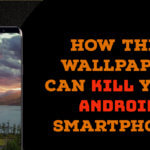Windows 10 Fall Creators Update Everything You Need To Know: The Fall Creators Update is the Microsoft’s next major update for Windows 10 is now in development. Here’s everything we know so far. Microsoft has introduced their next roadmap for its upcoming update as Fall Creators Update. Microsoft is working very hard to make some sense to Windows platform in the design aspect, as this new update brings various design changes to Windows platform.
Windows 10 Fall Creators Update Features And Function
1. My People
- As this feature previously appeared in Creators update but unfortunately Microsoft was unable to make an update. But finally, this feature will available in Fall Creators update, so you will be able to pin your favorite contact which will let you share important things very easily as this feature pin your contacts email, phone number and other things so you can easily share anythings you want as your contact will be in your reach very easily. My People has pinned your taskbar so you can easily see and perform the action you want.
2. Fluent Design System
- Microsoft wanted to make Windows experience more uniform just like macOS and Android as they also bring transparent design with the accent color. Fluent design system consists of five fundamental part which made Windows more immersive than other OS. Now the developer can also develop their app according to this design system, so Windows experience will look more linear in design.
3. Windows 10 ARM
- Now after this update, Windows 10 will run ARM-based CPU which means that small device like your smartphone can run full Windows 10 without any mods or tweaks. As Windows made full Win32 emulation support, so this can be a possible task.
- Microsoft joins hands with Qualcomm to make this experience possible. Qualcomm also shows running full Windows 10 in their flagship chipset Snapdragon 835 CPU. All the device which supports Windows will arrive in this fall, this Windows 10 ARM will run each win32 program easily not like Windows RT which is the failure for Windows lineup.
4. OneDrive On-Demand Sync
- Cloud power is the most important feature for any OS as Microsoft’s famous OneDrive is one of them and making Cloud more useful is a good addition to any OS. OneDrive On-Demand Sync same feature which Windows removed 2 years ago and On-Demand Sync is just another name for the same feature.
- You will work with the vast variety of devices and all your files are just sync under one cloud so your productivity does not compromise device, you can work with your smartphone, tablet, PC, Hub or Halo Lens, each and every work now sync on the cloud. Microsoft implements this feature very beautifully across the whole OS with some tweaks over placeholder.
5. Cloud Clipboard
- Copy and Paste feature was introduced in PC since the OS evolve but now we use the vast majority of devices for Copy and Paste, it is still a major concern for the user. Microsoft finally going to end Copy and Paste to only one device which means that user can copy from their smartphones and paste to their PC or Notebook or Vice versa without sending mail or copy paste to any drive. This universal copy feature was made its entry in last year Apple event showing that you can copy and paste the wide variety of device without sending mail or send to any cloud, Microsoft also implements the same feature in its devices.
6. Cortana Speaker Devices
- Smart Speaker now become war across tech giants as Google, Amazon, and Microsoft have built their Voice Assistant Speaker. Microsoft becomes the partner with leading companies like Harman/Kardon or HP to bring their AI Cortana in their speakers, at the build event Harman/Kardon unveil their Cortana-based speaker which made computer experience more fun and easier. When you will connect this speaker to Windows PC you have to go through some procedure and you set to go and use full Cortana experience on smart speakers.
7. Bye Bye HomeGroup
- Now you won’t be able to share your files and printer across same interconnected devices as Microsoft stop support Home Group. Microsoft’s Home Group is the very good feature and made work easier when you have many Windows PC and less Printer or devices, Microsoft mentioned this on their support page. However, there is not any supplement feature that Microsoft announced at the event.
Incoming call notifications - Now you can see incoming call notification and respond to Android Phone if you want to take the call or send the message from you PC or Notebook. This feature was available for the Windows to Phone user earlier but now this feature makes its place for Android user too.
8. Photos Story Remix
- As the Creators update bring some feature for Creators like last Creators update bring Paint 3D, now Microsoft bring their magic into Video App as their Windows Movie maker now become very old, so Microsoft will bring new way to express your creativity with Video you capture, as this App allows you to create video from short video or photos in local or OneDrive library, this app not ends here it also have some special features which will add special effect to your videos. This app is very easy to use.
So these are the list of features coming to Windows Creators Fall update. Microsoft may add little bit improvement here during the course of bug fixing. You can download Developer version of this update from Microsoft Website and Insider view is also available now. As expected this update will hit you PC’s on this fall. So this the Redstone 3 of Windows 10 as expected Windows will do version up in next update as hoping Microsoft may bring Windows 11 in their next big update.