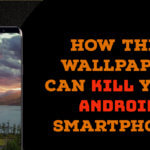Windows 10 Build 16257 & Mobile Build 15237 Out Now For Insiders: New additional features like the latest one that we talked about i.e Eye Tracking Tech & many more bug fixes are involved inside this latest Insider Preview Build that are now available for Windows 10 Users. Just after a single day, we are here again to tell you more about the Windows 10 updated features about the newer technology & we will never let you miss even a single news from this column anymore so let’s get ready to go through the full list for the additional Preview Builds that has been released.
Windows 10 Build 16257 & Mobile Build 15237 Now Available For Windows Insiders
In their fast ring on the PC as well as Mobile Microsoft has rolled out another brand new Preview builds for the Insiders that include a number of newer bug fixes & enhancements & also some exciting new features. Let’s go through the list one by one:
Windows 10 PC Build 16257:

- Eye Control (beta): A Compatible Eye Tracker is needed indeed in order to have an Experience with Eye Control, it may be the Tobii Eye Tracker 4C, which will unlock the access to the OS for performing tasks that were earlier done while using mouse & keyboard.
- Eye Control Launchpad: Just after turning on the Eye Control, the launch pad will be appearing on the screen thus allowing the access to use the mouse, keyboard, text to speech & also the positioning of UI to the opposite side of the screen.
- Eye Control Interaction Model: You have to just look at the UI with the eyes in order to interact with the UI for starting an Eye Control until the button activates itself while looking at it. Also, an visual affordance will be appearing around the UI where one would be looking at.
- Eye Control Keyboard: If you want to use the keyboard, just select the keyboard from the launch pad & dwell at the characters that you will to type. You can type numbers and symbols on the &123 page and function keys on the Fn page as at present only the EN-US keyboard layout is supported.
- Eye Control Settings: You can access the settings from the Fn keyboard page in order to adjust the dwell times, turn on/off shape-writing, and turn on/off the gaze cursor used to test hardware calibration.
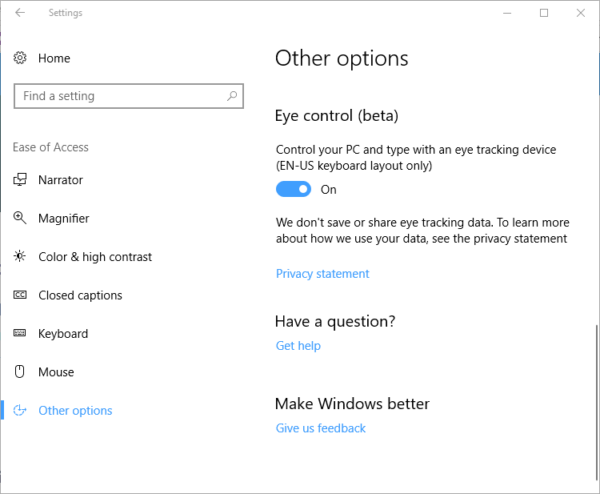
- Eye Control Text-To-Speech: For using this function to communicate with any near & dear ones in person just select text to speech from launchpad. Now you can use the keyboard to type & have it spoken aloud. Alongside at the top, there are phrases that are spoken aloud immediately which can be customized to say different words. Default text to speech voices is used which can be later changed in the settings section.
- Eye Control Shape Writing: Now you will also be able to shape write, the faster type with your Eyes through the Eye Control Keyboard. To use it just turn it on from the keyboard settings & to start writing just dwell at the first & last characters of the word while glancing at the letters in between. Word predicted will be appearing at the last key of the word, if found appropriate go for it otherwise select an alternative.

- An issue where if you had two unrelated tabs in Microsoft Edge & in an opened link from the first in a new tab, the newer tab would appear to the right of the second tab rather than the first, has been fixed now.
- The design of the address bar has been improved & adjusted as per the feedbacks that were received. Now even if the address bar isn’t in focus to start with when you click and drag the text it will remain under the cursor. Earlier the text would shift as the “http://” appeared – this change will make it easier to quickly edit parts of the URL in future.
- Microsoft Edge is now getting a refreshed & modernized look in the browser frame that will be inspired by Fluent Design System. As while using the Acrylic material, it provides depth and transparency to the tab bar and other controls, and also the improvements in button animations have been done to feel more responsive and delightful experiences.”
- An issue has been fixed where right-clicking on an image in Microsoft Edge and selecting copy then later pasting the clipboard content would result in the image URL being pasted rather than the image itself.
- An issue where if a tab had been opened while Microsoft Edge was in full-screen mode, using Ctrl + W to close that tab while still in full-screen mode would close the content but leave the tab in the frame, has been fixed now.
Windows 10 Mobile Build 15237:
- Fixed an issue with the occasionally screen flashing back just after launching or rotating the Camera app.
- Some valuable improvements to the Field Medic Store App have been done, thus fixing an issue while collecting Watson crash data, enabled spell checking while editing a report. Additionally, an update for Power On & Off profiles for including battery information has been done.
- An issue regarding the behavior of the Hardware search button in some countries where Cortana is not available has been fixed by providing the search app or URL through OEM.

- An issue listed for HP Elite X3 that reported SD card removal from the device when it had not, has been fixed now.
- Cortana resume from suspension behavior to enable a Cortana skill to be authenticated before the user interacts with the skill has been improved.
- Fixed an issue with the Windows inbox NFC driver where occasionally the wrong card type data was reported.
- The issue with the Continuum, after unplugging of the attached monitor, sometimes the mobile LCD doesn’t power off & mobile battery drained off, the issue has been fixed now.