The Best Android Launchers: Among all the available Android Launchers i.e Action Launcher 3, Google Now Launcher & Nova Launcher, the Action Launcher 3 best fits in every aspect by having the slickest features & latest Google design influences with the device. All the Android launchers have something very special & different within themselves for creating a greater influence on the users. Let’s talk about all three of them one by one.
Launchers Which You Should Have On Your Android Phone:
1) Action Launcher 3:
It replaces the traditional app drawers with a new slide in Quickdrawer & also maximizing the on-screen real estate with the shutters. Also, that tweaks the home screen search bar with the customizable Quickbar. The Action Launcher is also offering some theming options along with suggestions for the app icons replacements stuff. The Action Launcher is also featuring a beta feature for normalizing the icon sizes too.

This Android Launcher is made so as to incorporate with the latest designs & features from the Google’s own launcher very frequently. That means you will not be loosing the Google feeling while adding these extra beneficial features to your Android device. For instance, if you are a user of Action Launcher on Android v 7.1 right now, then you can have all access to the new app’s shortcut features from the Home screen itself with much ease. So here it is the Action Launcher 3, if you got bored with using your phone’s initial launcher & willing to replace with some exciting power packed features, you can go for it.
2) Google Now Launcher:
This Android Launcher can be an option if you want to have a clean & simple screen experience just like the Google, you can go for the Google Now Launcher. All the Nexus phones have already pre-installed Google Now Launcher available for them, ready to use. It will be giving you the basic & extremely quicker experience with the easy access to your apps & widgets, that too just a swipe away. You will get a highly stable & a consistent Android experience while using the launcher.
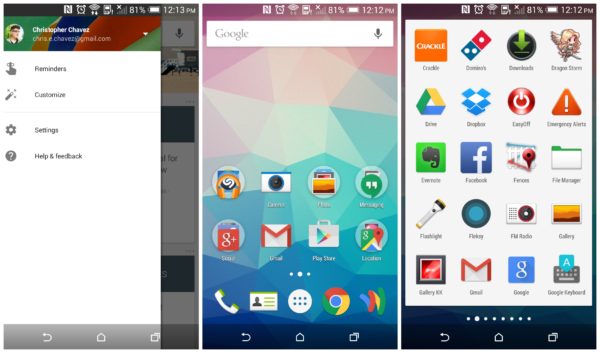
The Google Now Launcher is made for them who like the simpler way of having & using their device while getting regular updates with the themes & all. With this launcher, you are not going to get much-advanced options so as to get extra themes & gestures, but it will deliver the best in a simpler way while getting regularly updated by Google as well. Although its future use is not very uncertain as the latest Pixel Phones are now being shipped with their all new different launcher. Some unique benefits of being a Google launcher is that you can easily pair it with the Google Keyboard for a full explored experience.
3) Nova Launcher:
The Nova Launcher is although a very different launcher which has been very massively popular among users for it been offering a whole bunch of animating options, the different folder views & also the fantastic Home screen behaviors will not let you get bored anymore like the most basic ones. The another add-on feature of the launcher is the swipe actions that is made available, allows you to change app icons for acting as a folder with a swipe, or a standard app launch just with a tap. This feature seems very similar with the Action Launcher’s feature that too offered with such a feature.

You can very easily theme the Nova Launcher with custom icons & easily customize the wallpapers moreover with the Google Drive Integration. The backups of the Nova Layouts & themes can be directly taken up to the cloud service to whichever you choose. Those backups can also be restored with much ease directly from the cloud services which makes setting up a new phone much simpler with putting back all your personalized stuff.
Overall Conclusion:

Overall the Home screen launchers are always very much influenced by the personal interest & usage. Though every user doesn’t have the same demands & willing to have different features & customizable robust features. So the Action Launcher 3 can be the best to choose from all the available Android Launchers for a maximum set of users according to the features it offers, with lots of customization choices & also the integration of latest designing guidelines from the Google.


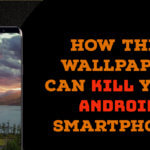


Awesome! Its genuinely awesome piece of writing, I have got much clear idea on this Article.