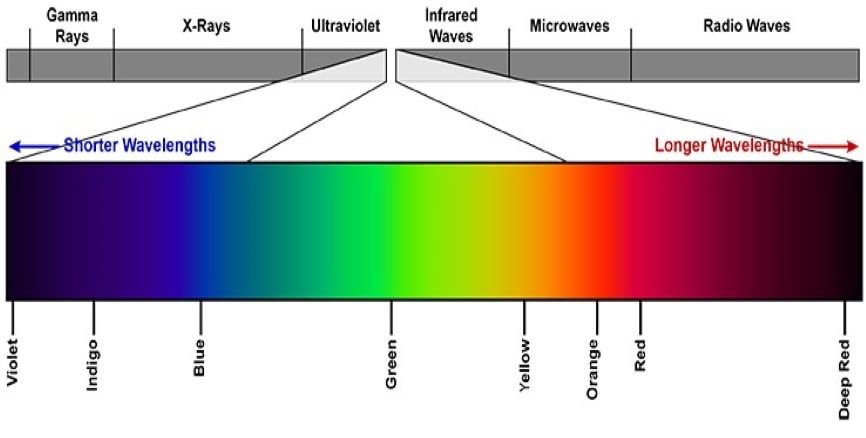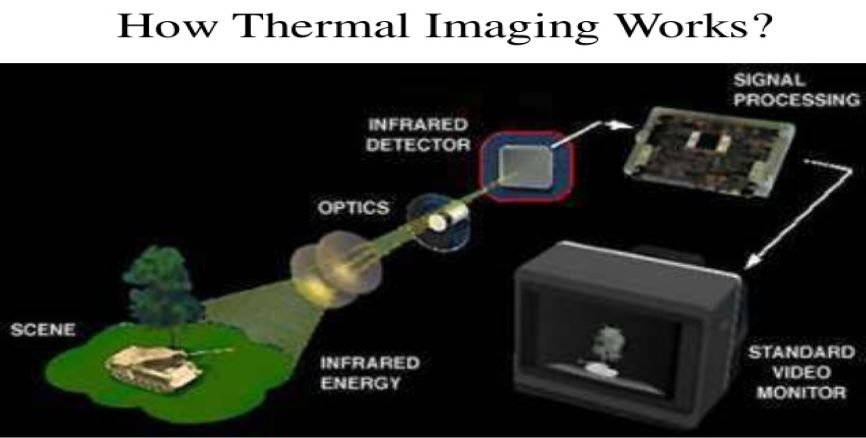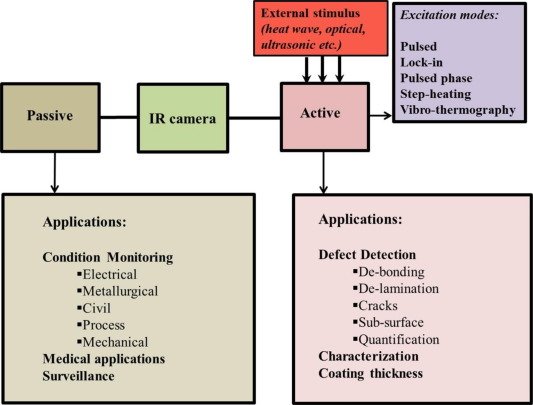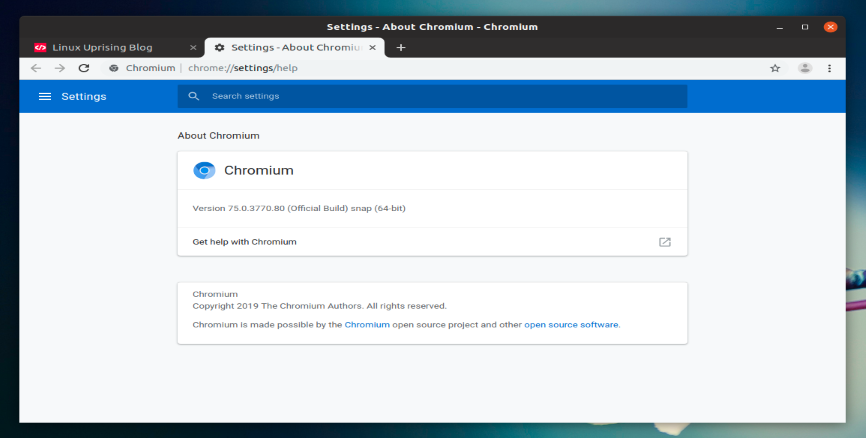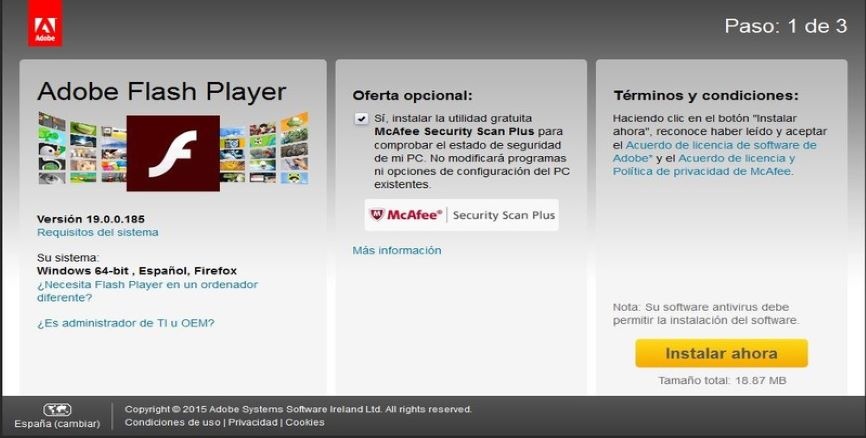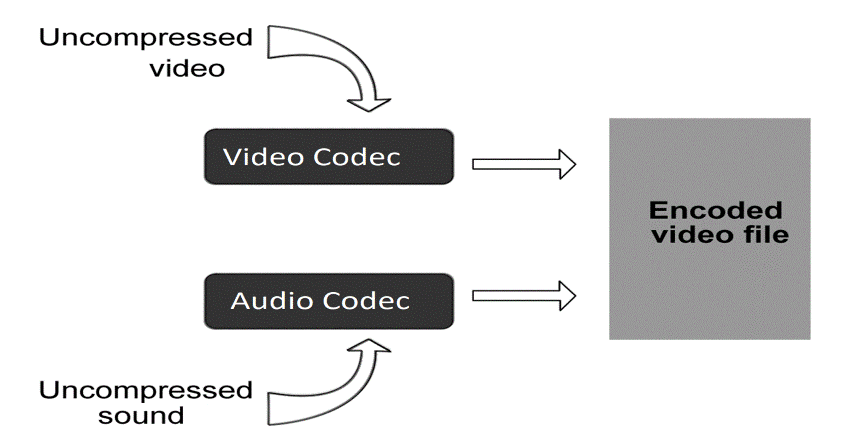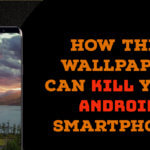All of as use SIM Card. These small pieces of plastic may not seem interesting to you, but in fact, few of you know that there is a processor inside, its own RAM and read-only memory, even its own operating system. You’ll know more about all these in slight detail nuances today.
An excursion into history!
At the beginning of the development of mobile phones and mobile networks, the operator identified the subscriber by the serial number of the device.
If you figure it out, this approach had a lot of disadvantages that caused inconvenience to the subscriber. One of the drawbacks, for example: if the subscriber changed the phone, then he had to come to the operator’s office without fail and flash your number into a new phone! Not only did you have to spend a lot of time on this, but the procedure was paid. that was very inconvenient. The sim card itself appeared with the development of mobile networks, and for the first time, its use was in 2G networks. The main task of the SIM card is to simplify the identification of the subscriber in the mobile operator’s network.
The SIM abbreviation itself is decrypted by SUBSCRIBER IDENTITY MODULE.
Nowadays, all SIM cards have several formats (mini-sim 1996, micro-sim 2003, micro-sim from 2012 to this day). So previously, everything was not as easy as it is today. Previously, the SIM card was the size with a bank card and was inserted into the phone as it is now. And the size was chosen for a reason, a SIM card is one of the varieties of smart cards that are used in various services. For example, in bank cards, access to satellite television and so on.

You can also find such cards in hotels or in enterprises where such cards are used as access keys. Currently, thanks to Apple, we have received such a huge variety of SIM cards. With the release of the iPhone 4, operators had to introduce.
But a year later, with the new generation of iPhone 5, the format of SIM cards was changed to Nano-SIM. As a consequence of this development, we have various adapters and standards for trimming SIM cards.
WARNING!
Never try to trim the SIM card yourself and you should not use adapters if it does not fit into the new device. This I say for a reason, but why: When the trimming was not done correctly, the sim card itself can get stuck in the smartphone, and thereby can damage the contact base when it is removed at home. But to avoid this, you need to contact the service center to safely remove it from the slot. This will save you from unnecessary expenses.
Contact your operator to replace the SIM card with a new standard or one that you need, and will take no more than 10 minutes of your time. The replacement procedure is free, but there is no repair for your device.
SIM card structure.
And now the most interesting thing is that it’s a microcomputer that works in a SIM card. I wrote at the beginning of the article that a SIM card has a processor, RAM and read-only memory, a module for a hardware random number generator and a hardware encryption module. If in simple and understandable words for you, it is almost a system on a chip, just a little more and not on a chip, but on aboard.
What is a SIM Card? And How It Works!
SIM card processor:
It receives power from a smartphone and operates at a frequency of 5 to 10 MHz, which seems to be very small by modern standards! But if you consider that earlier in universities the first computers occupied entire floors, and could not even give such power. But in a SIM card, the processor is the size of the eye of a needle, and it takes only some 10% of the total area of the SIM card.
SIM card memory:
That’s just the same memory occupies almost all the space and plays an important role. The memory is divided into several sectors where the user can store contacts, call log and SMS. A sector for operator data and a sector for an operating system with microprograms.
The most important sectors carry the technical information for identifying the subscriber in the operator’s network (IMSI – international mobile subscriber identity), this is a sequence of numbers that makes it possible not only to identify the subscriber and its owner in the network but also to find out which operator released it and from which country.
Thus, mobile operators can learn how to work with such a SIM card, what services can be provided to him and which are not, and with which number to register him in the network. Almost all of this information is stored in encrypted form, and in order to access it, you need to enter the so-called PIN 1 or PIN 2.
Operating system:
Like any computer, the SIM card has its own operating system with microprograms, it is stored in a separate sector of the memory card. The microprograms themselves are written in the JAVA programming language, and they, in turn, serve to implement additional services provided by the operator.
Maybe you still remember the times of push-button telephones, and so there was such a special Menu SIM, in which there were all kinds of services: horoscope, weather, news, and others. So there it is now on your smartphone, just find the application e SIM Toolkit and you will understand what I’m talking about – these are the very microprograms.
What to expect in the future?
There are most likely two options for event development:
- When you just buy an empty SIM card (blank), download the application and write the operator’s data to the SIM card yourself. Thus, virtual operators and VSCA service work in the USA and Great Britain. Google also uses similar technology to build its own virtual network (PROJECT FI). Project FI virtual network subscribers can use the Internet in 120 countries using their SIM card.
- Using eSIM (embedded Simcard) – built-in subscriber identity module. In this case, the need for a physical SIM card disappears, all operator data will be recorded in a specific memory area of your smartphone. As follows. They downloaded the application, bought a tariff plan and already on the network you are flashing all the necessary data and identifiers. Such a decision, in my opinion, was the most correct and promising in our time. By removing the physical SIM card, we give manufacturers the opportunity to expand their batteries or introduce other technologies.
Technologies do not stand still and some manufacturers have begun to introduce such technologies both in smartphones and in wearable electronics. The future is not far off. And I think you had to learn something new about such a familiar thing as a SIM card.
Hope so you all like this content-rich article, this article is written by Siddhant Jha, he is interested in the domain of Google and got expertise in companies like Xiaomi, Realme, OnePlus and more who collected all information and leaks regarding this topic and compile in one place. You can follow him on Twitter.