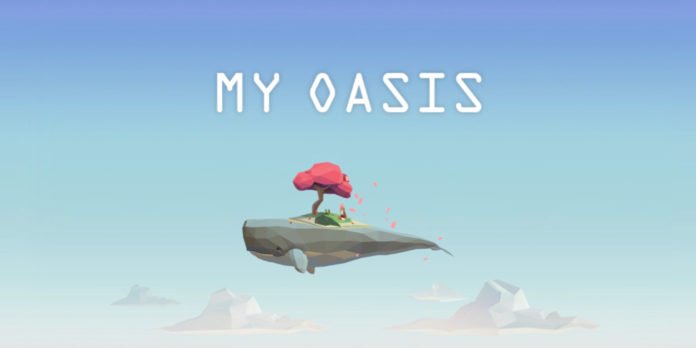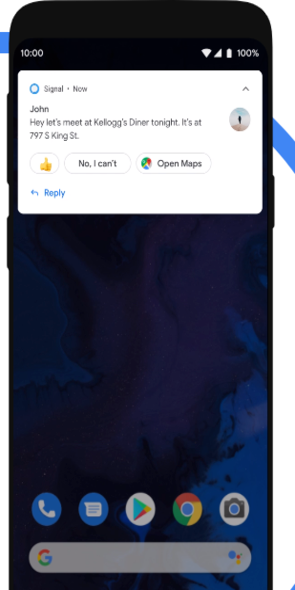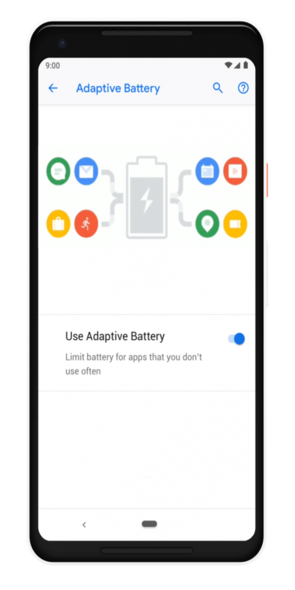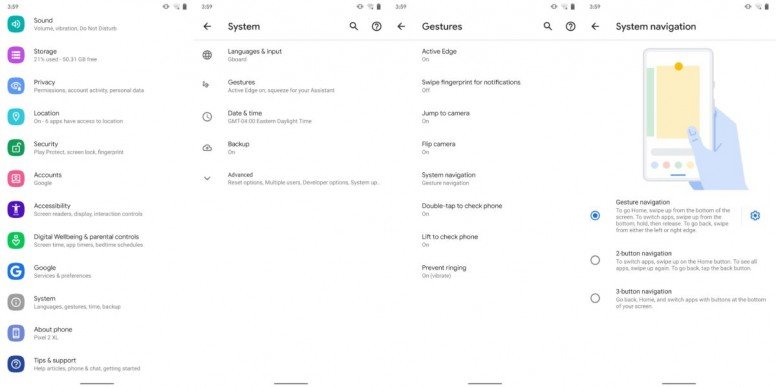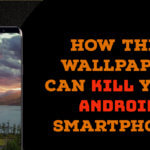We all are aware of the fact that games have become a part of our life. Games give us the entertainment we desperately need in a busy life. Today I am here with a calm and relaxing incremental game for you called My Oasis. My Oasis is one of Google Play Store Editor’s Choice and this game is very fun!
FIRST LOOK

My Oasis was design to people who need a break from their busy-hard activities. This game will help people to stay calm, relax and get a lot of fun. This game may remind you of idle clicker and tapping game, but trust me this one has super nice audio sound. This is the first look of My Oasis. You will have a small tiny planet (or Island!). This little island looks arid and sad. Our job is to make it look beautiful.
FEATURES
My Oasis has a lot of tools, but in this review I just want to talk about the highlight tools. For other tools, you can explore them by yourself. And this is your tiny island!
- COLLECTIBLES
This one is like your “shopping area”. You can find a lot of beautiful creatures in here. You need to have a lot of “heart” and also “gems” to purchase the animals. And sometimes you need to reach higher level to unlock them.
- SOUND
One of the best part on this game is the audio sound! The game not only has instrumental sound, but also nice and peaceful songs. One of my favorites is Remember by Moonbit. And believe me when I say that I am playing this game while writing review.
The sound really helped me to feel cozy and calm. And there is a chord part. You can play the chord to gain more heart on this game, change the day to the night, call butterflies, make rainy day to help your island grows and many more.
- ISLAND BUILDER
In this part, you will see a lot of tools. But, no need to worry… all you need it collect hearts as much as possible and go to upgrade the tools. You can upgrade your island, add more animals, add trees and flowers, make formula to get more hearts or watching video advertisement to get free gems. My Oasis maybe has a lot of tools, but this game is easy to play.
- TAPPING GAME
Like I said before, this game is a tapping/clickers game. Don’t forget to tap the screen to get more hearts to upgrade your island.
- THEMES
To make user always enjoy the game, the developer gives some nice themes on My Oasis. This one is Christmas theme. Now, the “blossom” theme has running. But, to get this special theme, you need to purchase it with a lot of gems.
- OPTIONS
Feel lost when playing My Oasis? You can always check “Game guide” on option feature. You can also make sound setting, graphic and many more here.
- CLOUD SAVE
This game is linked with your google play account, but you need to make manual back up on “Cloud Save”. Be careful, you may lose your game data if you uninstall this game. So better make a backup on cloud before you delete the app.
Playing this game for more than a week, and I can say that this game is worth to download. But if you want to get more hearts and gems, you need to watch advertisement videos over and over again. My Oasis has great graphic, nice sound and really fun game. I really love this game!
App Preview

PROS & CONS
PROS
- FREE to download
- Easy to play
- No Pop up advertisement
- Great audio sound
- Good graphic
CONS
- Need to do manual save to cloud server
- Always need internet connection to play
- Large apk file (more than 100 MB)
CONCLUSION
My Oasis joins the growing number of clicker games on the mobile market. It ticks most of the right boxes, and adds in the occasional encouraging quotes when you click on the dialogue boxes that appear over plants and animals.
Growing plants and animals is the key feature of this game. As you play, you will obtain more abilities and more graphical creatures on the screen. Eventually, your oasis will grow and it will make for a perfect phone wallpaper.
Mechanic wise, the game is very similar to Abyssinia, but lacks the social implementation that helps in progression.
Download -: Google Play Store