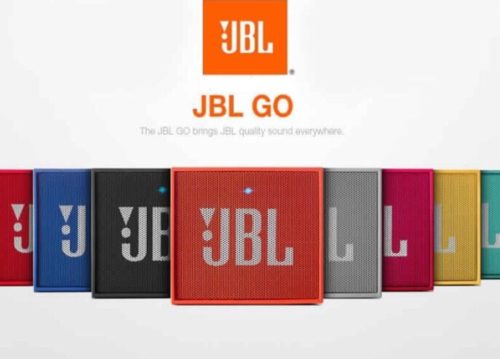Intel’s New Kaby Lake Processor Will Not Appear in new Mac’s: Today Intel revel Intel’s new Kaby Lake Processor which 7th Gen Intel Processor. Intel revel this processor in Intel developer forum, Intel CEO Brian Krzanich and other member from Intel team show off this processor. In the discussion information about new processor is not shared yet and also too limited while they show on-screen demo of two machine using this processor by showing editing 4K video and playing game. As the main focus of the event is on the 4K capabilites of chip and gameplay.

Intel’s New Kaby Lake Processor Will Not Appear in new Mac’s:
- Kaby Lake processor has accelerated for the HEVC Main 10 profile which means playing super high quality 4K available.
- Intel uses a HP two-in-one PC for editing Video and a Dell XPS for Playing games in the Kaby Lake processor is seamless and run awesome which really show a hard effort of Intel in this device.Intel really has worked in field of Game as playing game don’t feel any frame drops or skipping.
- This Intel processor is third chip manufactured with 14-nanometer process which adds Broadwell and Skylake. For connectivity this processor support Thunderbolt 3, USB 3.1 and Display Port 1.2.
According to Intel’s CEO Intel has already shipped this processor to their partner and will launch in new devices which will release this fall. Krzanich didn’t provide the information of processor inclusion in Apple Mac Lineup. Also also revel that this year will mark the first notebook to have this new processor as they not mentioned any company. - While Intel often launches a low power 4.5W Y-series Chip and 15W U-series for devices which are appropriate for this processor. Processing Power of new 7xxx series of processor are phenomenal and work very nice processor are made keeping in mind about multitasking and efficiency which made this processor more useful than previous Skylake Chips.
- For the device all we are curious of Apple Macbook Pro will obsolete from this Kaby Lake till 2016 and early 2017. According to Intel Kaby Lake processor will be appropriate for Apple Macbook Pro which gonna revel in this Fall. Intel also finishes Kaby Lake processor and also send to their partners but Macbook Pro 2016 will not the one to have it. Apple other devices including Mac, iMac and Mac Pro which also revel this fall will also limited to Skylake Chips.
New Macbook Pro which is also anticipated Notebook of this year finally got major overhaul this year including new design to new hardware. The most interesting thing about this Macbook Pro is that new Built in OLED Touch Panel which may also include new Touch ID. As launch event of this device is not confirmed as it may launch on iPhone event in September or in October or November along side with new iPad’s.
In the event Intel’s also revel some glimpse of new VR technology which they are working on. Intel called this as “merged reality” open source hardware project described as “the next version of VR,”allowing objects from the real world to be brought into the virtual world and vice versa.Intel also demonstrated this technology which is pretty amazing and also get evolve as time passes. So stay connected as we will provide you all the latest and greatest new from tech world.