Apple macOS is one the biggest computer platform and it is favorite among student, developer, and editor as macOS provide the best user experience than any other platform while professional software supports better on macOS than another platform. macOS last update High Sierra brings minor changes to mac like Metal 2, APFS, support for 64Bit system architecture and more. While these change not eye pleasing and all changes occur inside macOS which make the device more powerful.
Apple’s this year WWDC theme includes system refinement and adding depth to user experience and also become darker and Apple really brings those changes to macOS. As Apple macOS keynote has been started from Apple’s Senior Vice President Craig Federighi who already known for its amazing style of the keynote as he introduces each refinement in a really interesting way and also performs the little bit of fun on the stage.
But this year in WWDC Apple bring many user-requested features to macOS as we’ll discuss all these features in this article so without further ado lets get started.
Naming The macOS

Naming macOS is a really heavy job for Apple, its marketing travel placed around California and find a place which really compliments their mac and this time Apple called their OS as “Mojave”. Mojave is desert in North America as the really complimented the macOS as you’ll get to know when we talk ahead.
Now Dark Will The New Productivity
Apple finally introduces dark mode to macOS as it has been a most requested feature from many fans because Dark mode is less stressful and more productive that make the text sharper and clearer, Dark mode on macOS is really amazing as all apps and whole system adopts dark mode within a flick of sec and really looks amazing. An app like Xcode now supports Dark Mode while you can build an app if you are a developer for macOS to support the dark mode.

Apple also introduces Dynamic Wallpaper to macOS that will change the scene of the mac according to the time where you live so if you see a sunrise outside your mac also sees it, while in dark there’ll be a night wallpaper to make it matches whole real world.
File View Now Becomes Stacks

Now managing files becomes easy as new stack view will sort all the files in the form of the stack so it’ll really easy to see your file if your desktop has the dozen of files, photos or anything else stack is simply smart enough to separate each of them.

Finder Will Become More Of A Doer

Finder in macOS Mojave introduces a new Gallery View which show big previews of your files so you can visually see your files without opening it and now gallery view also introduce Quick action so that you apply many custom or preset action like adding a password to images, or making zip of many files or rotate many photos at once or much more. While new Automator will also help you to create a new action so you’ll add custom once. Gallery View also show complete metadata view of your files so you can see which type of file, size of the file and many other things according to file type.
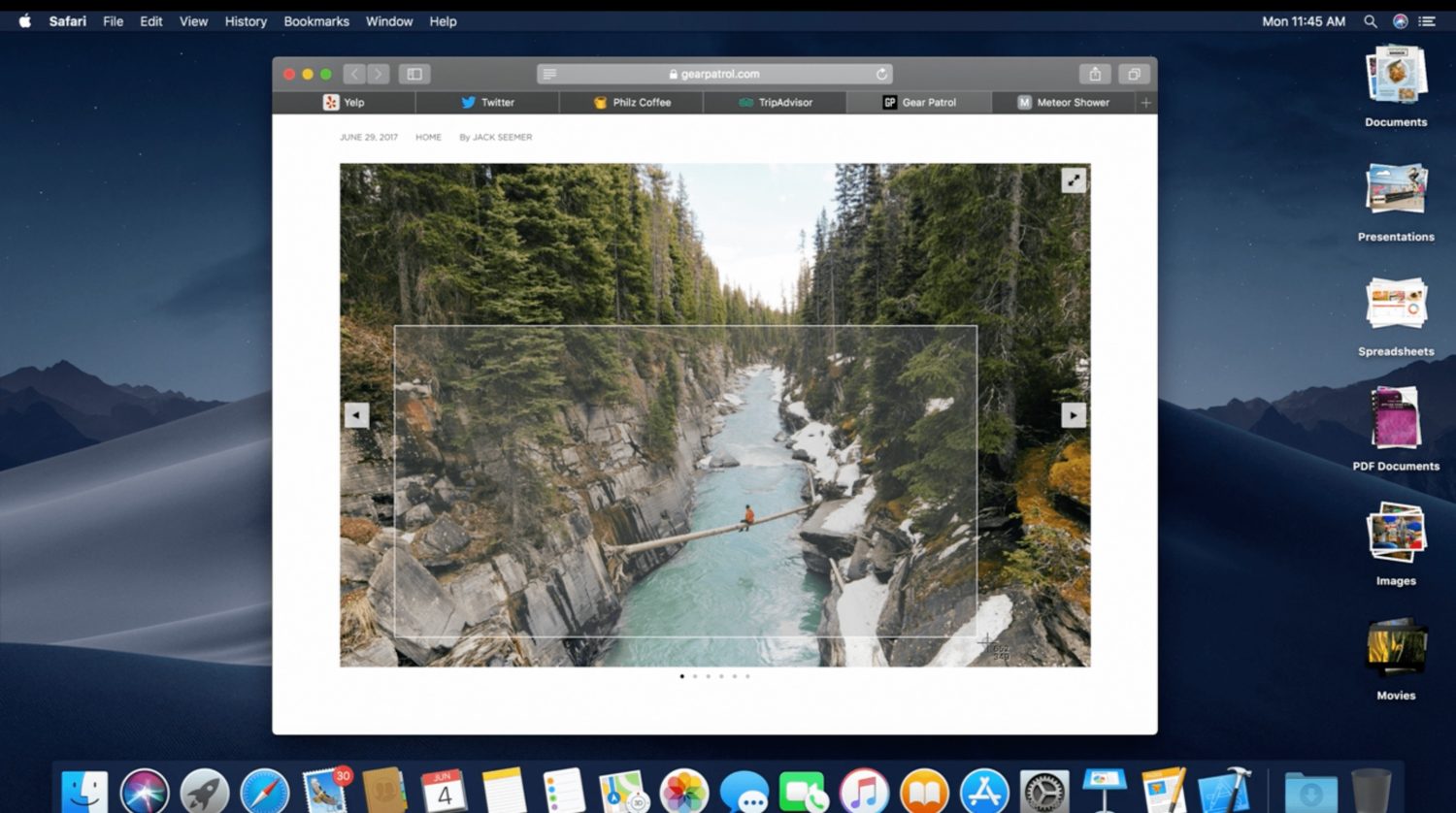
The quick look on macOS Mojave also bring some enhancement as you can Markup, Crop, Trim, Rotate and Share while on the Quick look view now Apple really using the power of Force Touch Mac power so that user really understand the depth of the context.
Screenshot Finally Revamped
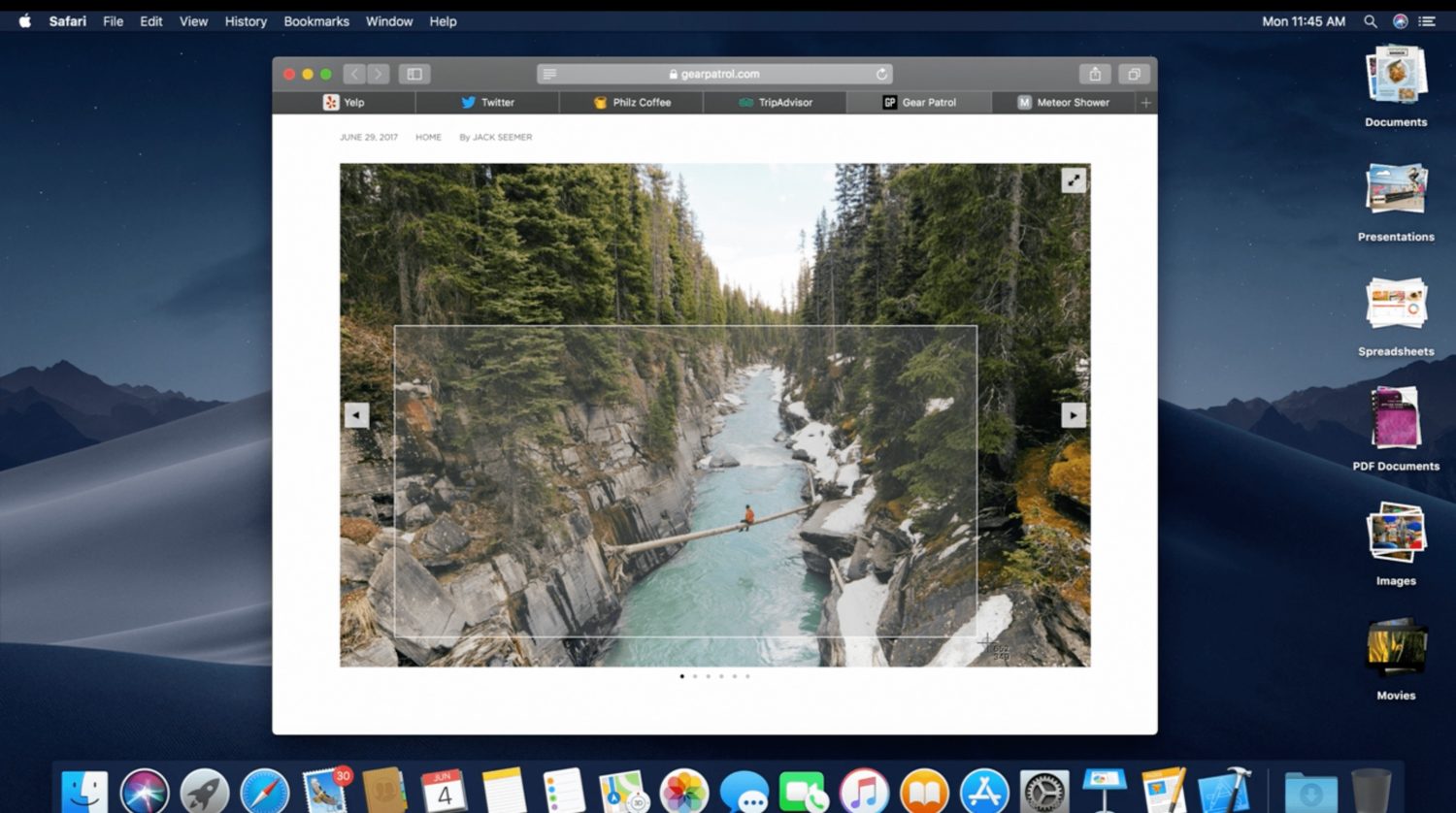
Apple updates their screenshot techniques as when you capture screenshot the recent screen show now appear on the side of the screen just like iOS, while when you click it you can share or edit the photo on the go. Apple also adds Video Recording of the screen while you can snap the screenshot.
Continuity Camera

This feature is really amazing for productive people or creative people as they have to capture a photo of the person, or some document while you can now capture images of anything while working on your mac by your iPhone so you work without any hindrance as you work seamlessly. As previously when you want to capture a document and past on your mac you’ll have to capture a show by your camera then have to connect through mac and copy the file to desktop then move the file to document.
App Store Got New Makeover
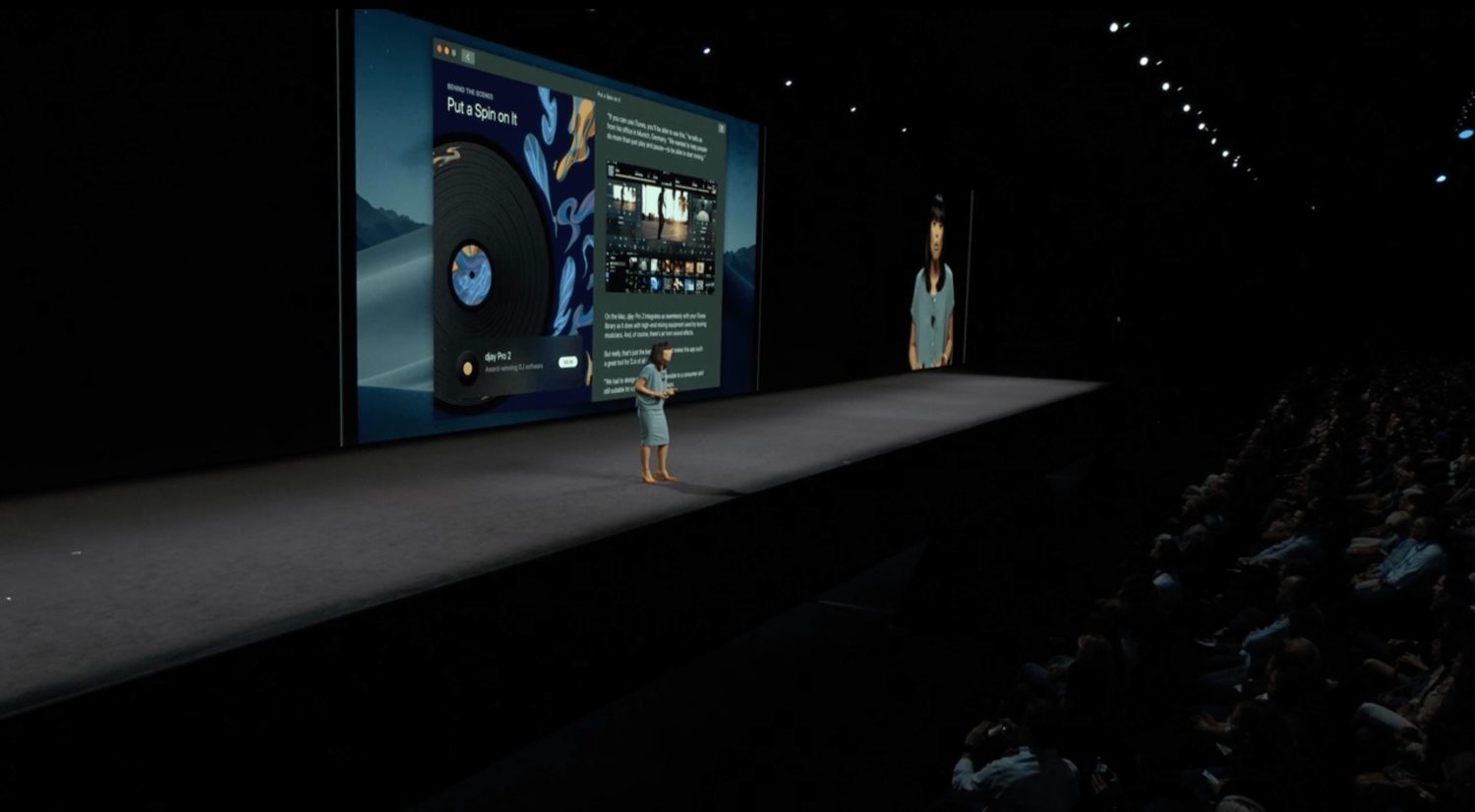
App revamped the App Store same as iOS App Store as it includes new design changes the same look and feel like iOS App Store while Apple also committed to the app store as Apple has announced the many companies are building apps for macOS and will surely bring in the fall.

App also committed to bringing iOS apps to macOS as Apple will not make
iOS and macOS same platform as Apple has planned to bring some feature of iOS like UIKit to macOS so that developer can build the app seamlessly without any issue. As Apple showcased some new apps to macOS which include Home, News, Stocks and Voice Memos. But this year only bring their apps to macOS to see how people respond to this while they’ll bring developer feature so that other developer can port their apps to macOS without any issue in next year.
Privacy On The Mac Now On The Other Level

Privacy and security on Apple devices are known as Apple is constantly improving their security so that people will become save with any type of security threats. As Apple bring approval feature to macOS also now if an app requires the camera, microphone or any other details Mac will ask your permission.
Apple also enhances the tracking on the mac now Safari brings more control to cookie system so that your Internet usage and Internet pattern will not be recognized by any other companies as Apple bring many new features which will bring fingerprinting to failure.
Your password that was stored in iCloud keychain has now become harder to crack and it will secure your privacy. macOS now also suggest new password which will harder and more complex.
Other Improvements
FaceTime Group Call now also available on the macOS Mojave as this is most requested. Now can call up to 32 people at once without any issue.
Now Safari Support Favicon’s of the website so you can identify website at one glance.
Email now supports emoji so that you can make your email conversation more expressive.
Siri can now do a lot of work as Siri on Mojave can control you all HomeKit enabled devices.
macOS Mojave now adds support for UK English, Australian English, Canadian French, and Traditional Chinese for Hong Kong Language option, maps for China have been improved and romanized keyboard input for Japanese.
So here are some of the important and most expected feature that Apple has released with macOS Mojave.
macOS Mojave support
- MacBook (Early 2015 or newer),
- MacBook Air (Mid 2012 or newer),
- MacBook Pro (Mid 2012 or newer),
- Mac mini (Late 2012 or Newer),
- iMac (Late 2012 or newer),
- iMac Pro (2017),
- Mac Pro (Late 2013, plus mid-2010 and mid-2012 models with recommended Metal-capable GPU)
macOS Mojave will be released in This Fall until then you can use developer version which has been released while public beta version which can be released in late June.



