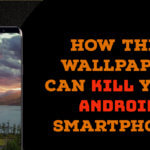iOS 11 Everything You Need To Know: Apple has finally announced its next version of iOS at its developer event, next version of iOS called as iOS 11. Apple showed various possibilities new Gen. technology like Machine Learning, Advance AI, Neural Networking, Smart Suggestion, Assist EveryWhere AR and much more. You can read our other content on WWDC about the event, watchOS 4, macOS High Sierra and HomePod.
In WWDC 2017, Apple has finally broken its silence on new technologies like Machine Learning, AR, and AI, as companies like Google and Microsoft announce their own product having all these capabilities since three years but Apple hasn’t announced any product regarding these technologies. Apple has already made iOS most biggest AR platform in the world within a day. So without further ado let’s see what Apple brought new in iOS 11.
iOS 11 Complete Features And Function Announce In WWDC 2017
-
iMessage
iOS 11 has the new clean interface with Redesigned App Drawer for your all Apps and Sticker so finding App and Sticker now becomes much cleaner and nicer. iOS 11 also introduced new message on iCloud feature so you can sync your iMessage across all Apple device so, now if you log into new Apple device and you can see iMessage and all your messages can be accessible easily if you delete it on one device it also gets deleted from another device. iMessage is not optimized for iCloud so recent message pop ups really quickly and sync really fast, the message does not stay on the device which means there will be more space in your device.
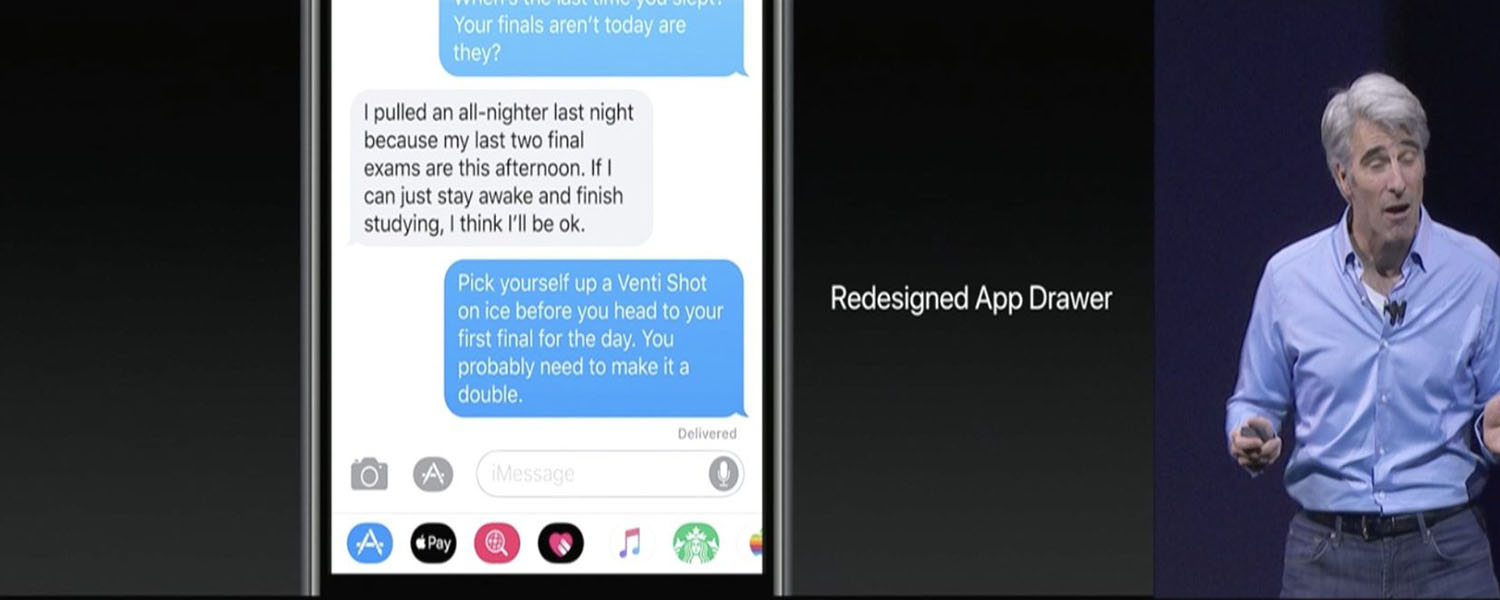
-
Apple Pay
Apple Pay finally brings the feature to pay person to person, now you can send money to your friend and family directly by Apple Pay. Apple Pay is now integrated within iMessage App so sending money now becomes easier than ever. When money is sent to another person they can store money on Apple Pay Cash card so they can use money according to their need or send money back to the bank.

-
Siri
Siri finally becomes more advanced AI as Siri can learn from Machine Learning and Siri’s voice becomes more natural than ever. Siri now learns and adapts new words according to your native languages. Siri receives new visual interface with better text font and layout. It also provides follow-up question according to the context you ask for. Siri can show multiple results so when you make queries Siri will understand the content of the talk.
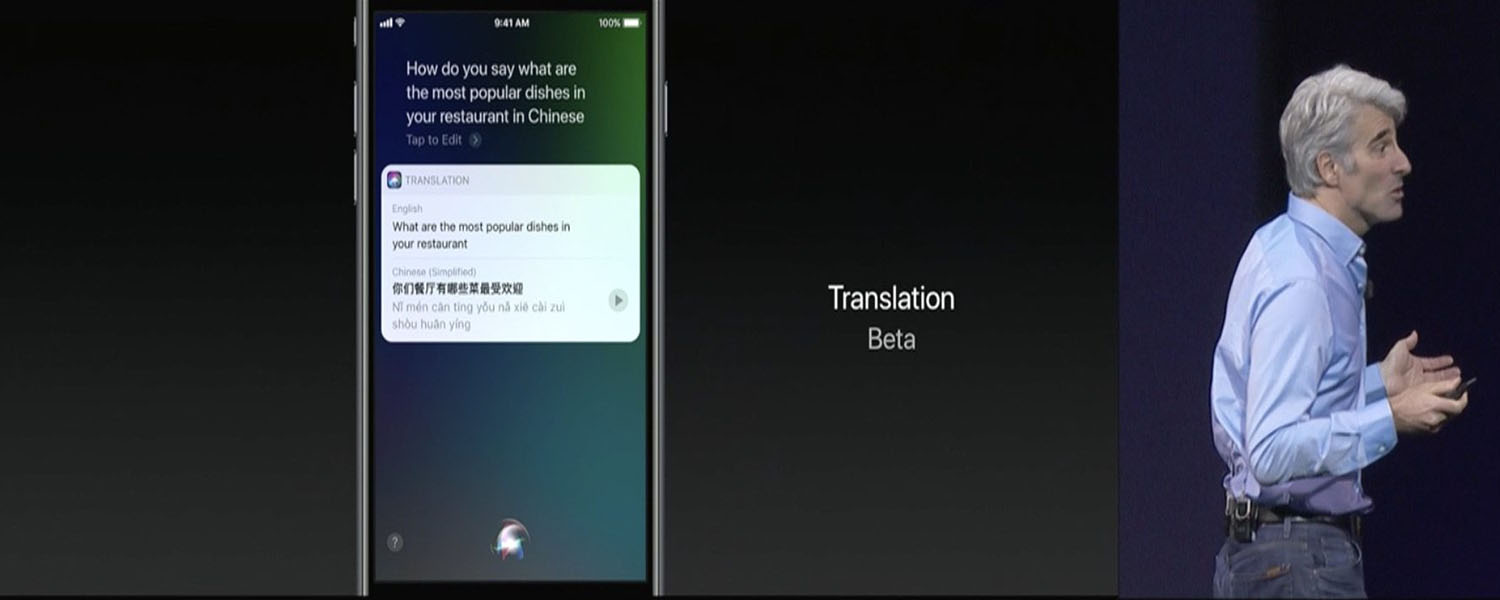
Siri now supports Translation as this feature is in Beta but Siri can convert English into Chinese, Spanish, French, German and Italian and more languages will be added later on. Apple also adds more features for the developer as Siri Kit now features much more controls like Task Management, Take Note In Evernote, See You Barcode of WeChat and much more.
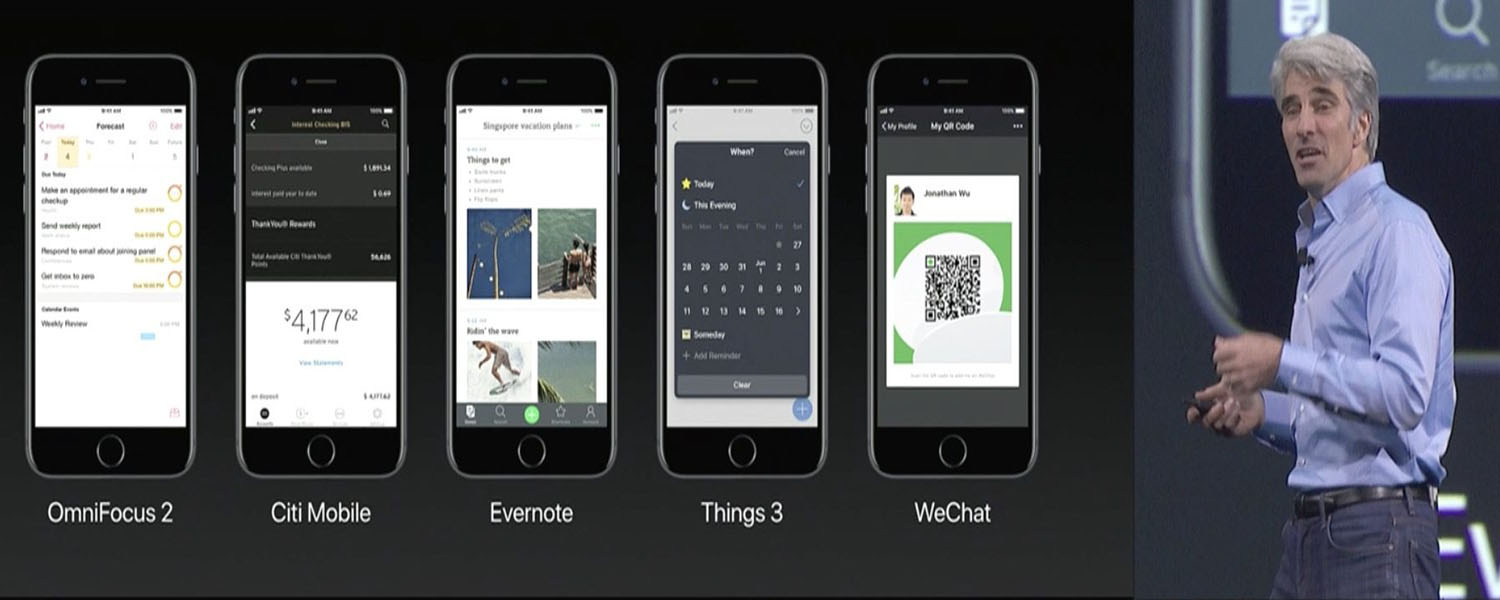
Siri Intelligence will make iOS 11 interface better than an event, Siri now understands what to do when, what do you like every time, where do you want to go, show recommendation of your search and more. As for example if you want to visit some place for Trip and you make the search on Safari about it Siri will automatically adapt itself and show latest new information about the place, other places to visit there and much more. All these means that Siri is learning is Topic of Interest from you and shows results according to it so, every iOS device is now different as it adapts each and every person’s interest.
-
Camera
Apple iPhone device is most beloved Camera device. Every day million of Photos are being captured by iPhone which makes total trillions of photos a year. Apple Camera now supports HEVC Video Codec so your video now becomes much smaller than you expect with the same clarity you expect of. Photos also receive the same power of compression so photos are being 2x compressed from the previous iOS.
iPhone 7 Plus Portrait mode now support HDR mode, True Tone Flash, Night Mode and much more. Apple also releases new Depth API for the developer so they can introduce their own app with all these depth effect features.

-
Photos
Photos App now learns and adapts from you about the person who matters most to you in your album, Photos app can now make memories in both Portrait mode and landscape. Live Photos Feature also receive update now you can cut live image photo and set which part suits best, you can select feature image. Live Photo also have new filter feature so they make live photos according to that so, now in ios 11, you can make Long Exposure Shots, Bounce Shot, Loop Shot and more.
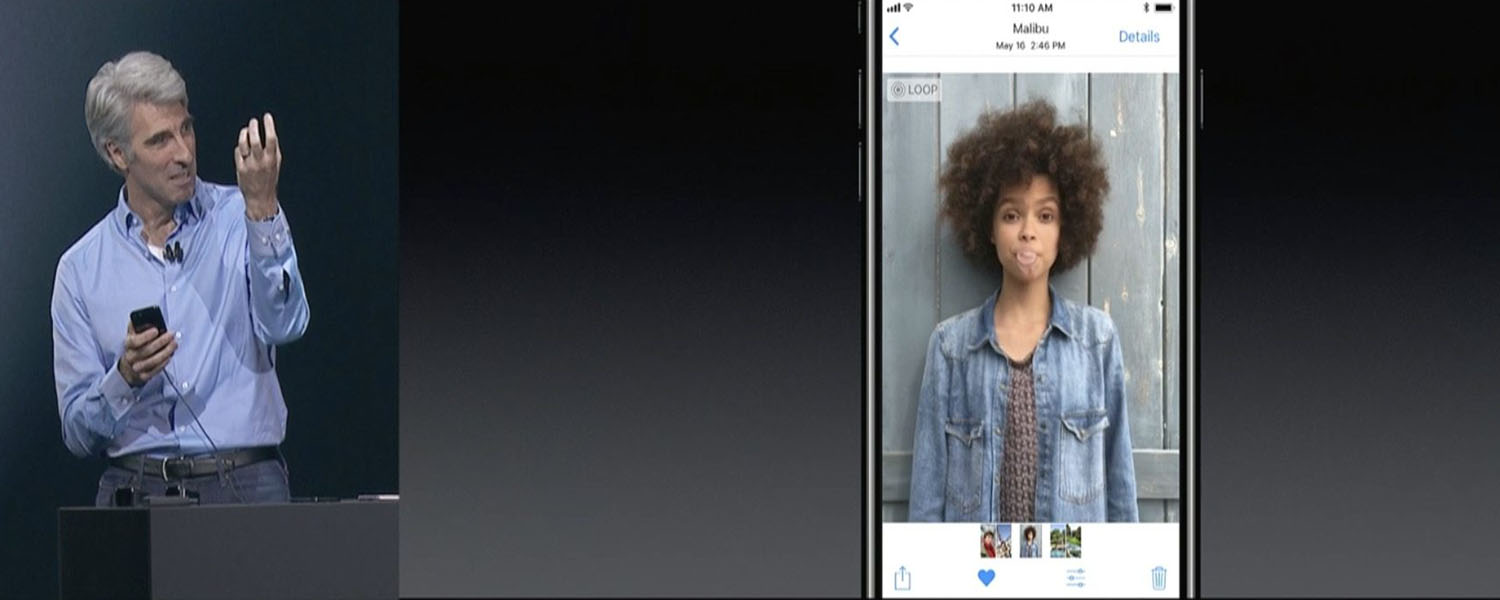
-
Control Centre
Apple finally listens to people and bring new Adaptive Control Centre with easy to use interface with the big button and 3D Touch Feature, you can also add Shortcut to control center according to your need so this is really awesome. Apple also adds the little bit of animation to toggles button and you can control some control like Flashlights Intensity, Copy the last result of Calculator App and more from any device. Lock Screen and Notification Center are merged into one so when you drop notification center from above you’ll get new lock screen where you can swipe up for more notification and swipe left and right for Camera and Widgets.
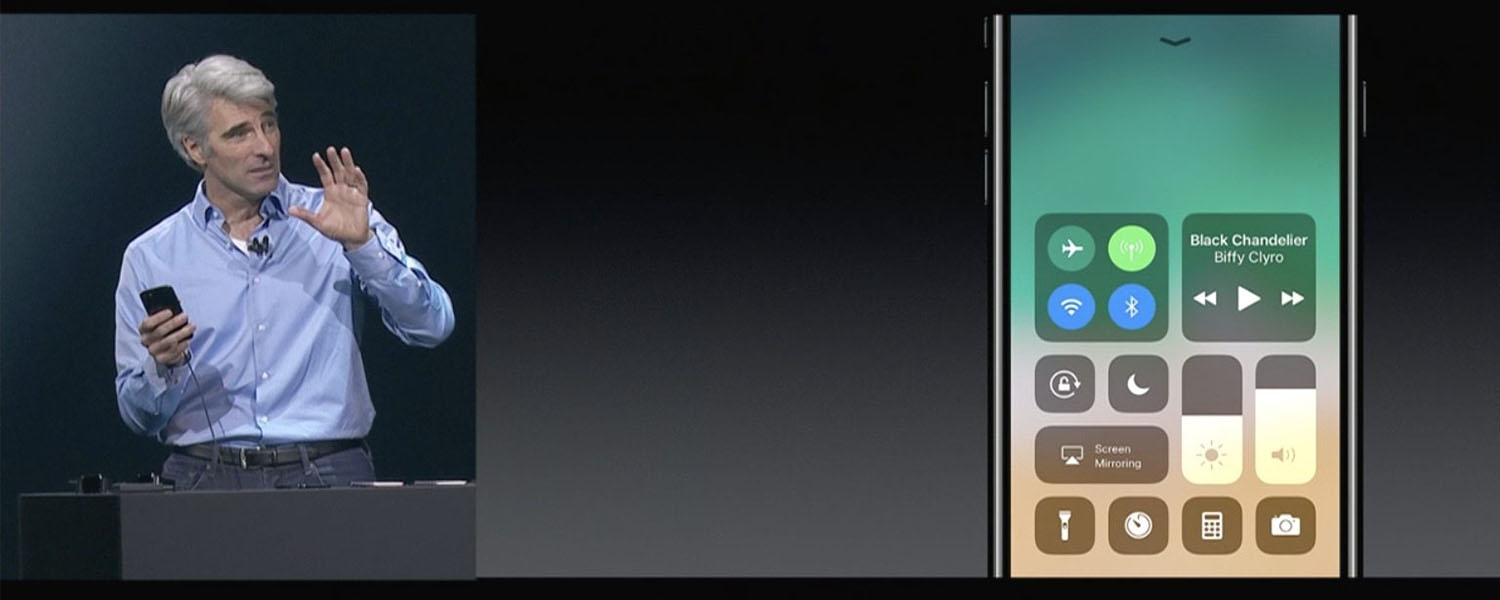
-
Maps
Maps in iOS also receive some significant updates, Maps App interface gets the cleaner look, you can also get floor maps of Malls and Airports. Apple also adds 100 of them every month. Navigation in Maps also gets better, you can now see Land Guidance so you can see which lane to go. Your Speed limit is also being projected on the monitor in Navigation so when you cross the limit you will be alerted and Apple will get Speed limit from near Speed limit board as every area has a unique speed limit.
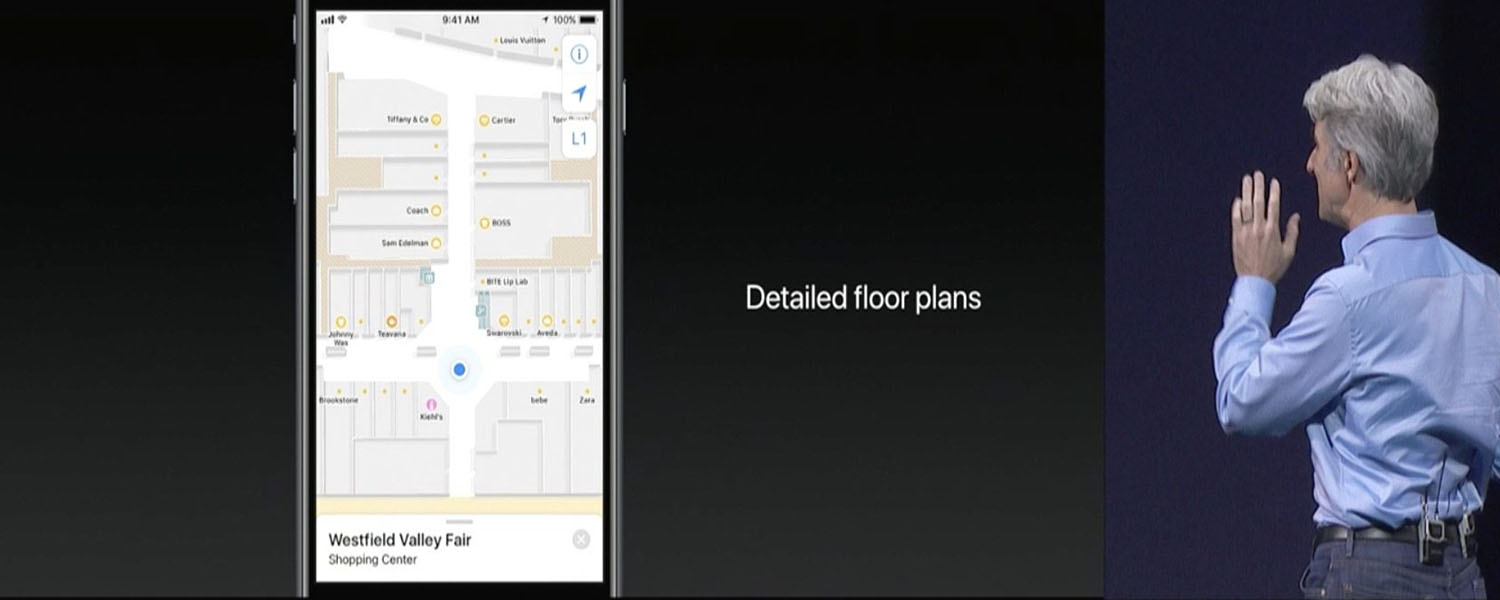
-
Do Not Disturb While Driving
This feature is one of the safest solutions from Apple for people who drive. Now when you activate this feature your phone will automatically detect that you are in the car from your Bluetooth connection or WiFi or GPS signal and block your phone Notification and also reply to messages that you are driving. You can also put someone Whitelist so that exceptionally call can come while you are driving. If you not driving the car you can simply tap I’m not driving and you will be ready to use your smartphone in the car.

-
Home App
Apple added a new speaker to your HomeKit now you can control your Speaker from your device, iOS now Support Multi-Speaker Setup, now you can play multi-speaker around your house but that feature will have AirPlay 2 Feature in it.
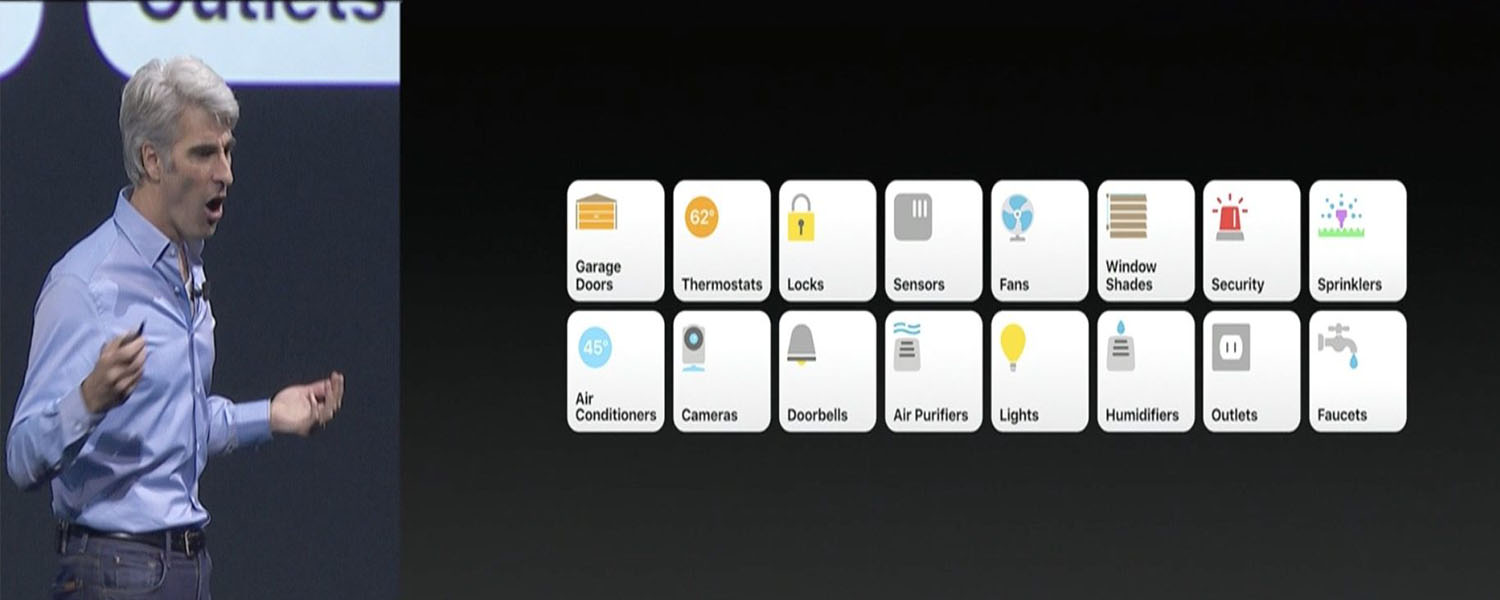
This feature also supports new PlayUp Next Playlist so if you are doing party and want your friends to collaborate songs now they can play their own songs also. While your existing speaker can also become AirPlay 2 speaker from Apple TV.

-
Apple Music
Apple Music Now brings the new feature to recommend songs which your friend are listing, so you can never be late again. Apple also brings new Apple Music Kit for the developer so that developer can build their Apps according to people like if you Shazam a song, the song will automatically add to your Apple Music and much more.
-
App Store
Apple finally updates the App Store after 9 years, App Store hasn’t received any significant update since its launch in 2008. But new App Store app is more personalized, easy to use, the developer can recommend feature for their App which you may know about, Apps and Game Section can now get specified tabs and New Design.
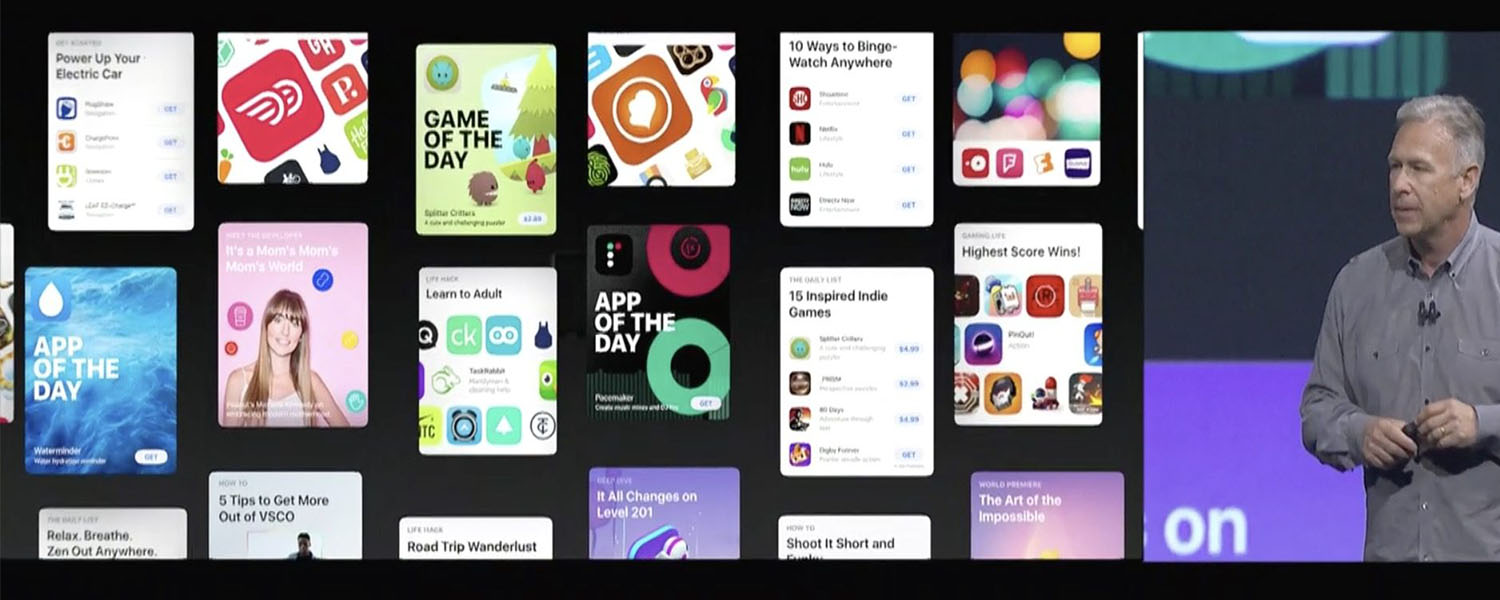

-
Machine Learning
Apple uses Machine Learning throughout their platform from Apple Watch Siri Face to Siri on iPhone, but they won’t stop till they bring Machine Learning for the developer so they can use this feature in their app. Apple also made Machine Learning implementation easier for developers. Apple brings new Vision API which features face tracking, face detection, landmark and much more. Apple also brings language API so your App also knows what to write next.

-
AR
Apple finally brings AR feature to the developer as they introduce new ARKit so the developer can now develop their app according to it. New API has various features like surface tracking, auto light tracking and much more. All Apple devices which will run on ios 11 are now compatible with AR. Camera and motion sensor to give AR to your hands. Apple has become one of the biggest AR Platform in the world.

One of the most beloved examples of AR is Pokemon Go now this app support Apple ARKit and the results are just awesome, it can give you the sense of depth, physics, dynamics, lighting and more.

-
More
While some feature like Metal 2, Video Support are now available on iOS 11. Apple also brings some features like NFC for the developer. Now NFC can be used by a developer, Apple also brings support for the Password Remembering for Apps, Automatic Setup your Apple Device, FaceTime Live Photos and much more.
So these are much-liked features of iOS 11, developer preview in now available, the public beta version will come later in June and iOS 11 will release in this Fall. Device which supports iOS 11 are
- iPhone 5s and Later
- iPad Air and Later
- iPod Touch 6th Gen.