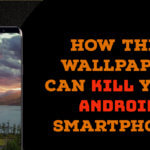Google’s Chrome Will Show ‘Not Secure’ For All HTTP Pages: Google has started a new warning sign on HTTP pages as not secure in its Chrome browser. Whenever users type any data into web pages that connect over HTTP, Chrome will show “not secure” in the address bar. In January with version 56, Chrome started the showing “not secure” in the address bar on HTTP sites with password or credit card fields.
Chrome Version 62: Will Show “Not Secure” Warning
Starting with the field of password or credit cards, now the company has plans to extend the warning for any HTTP pages. The company wants to secure all the data that user type into websites so all these efforts are done by the company.
“Eventually, we plan to show the ‘not secure’ warning for all HTTP pages, even outside Incognito mode,” said by Google in a blog post. Blog post added further – “Passwords and credit cards are not the only types of data that should be private. Any type of data that users type into websites should not be accessible to others on the network, so starting in version 62 Chrome will show the “Not secure” warning when users type data into HTTP sites”.
In October company will start new warnings with Chrome 62 version for all HTTP pages to warn users against pages that are not secure. Google’s Chrome browser will show a red triangle and list all HTTP pages as insecure.