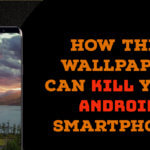Cortana: Some Secret Commands That May Make Life Easier: We have already introduced you to the very intelligent personal assistant by Microsoft i.e Cortana in the previous posts. Cortana was for the first time demonstrated at the Microsoft BUILD Developer Conference on 2-4 April 2014 in San Francisco. The name Cortana has been used that is a synthetic intelligence character in Microsoft’s Halo video game franchise.
Cortana: Some Secret Commands That May Make Life Easier:
When it comes to commanding Cortana for some basic tasks, it gives up its best. It can set reminders, recognize natural voice without typing & also can answer questions using the information available from the Bing Search Engine. It also includes a music recognition service, can simulate a rolling dice & flipping a coin.

Obviously, Cortana does a lot of activities that helps to manage life easier & more delightful across the Windows 10 users both with Mobile & PCs as well. Cortana in comparison to other personal assistants like Siri & Google Now is both Proactive & Reactive. Though it is not possible to list down all the possible commands that can be given to Cortana for assistance, here ae few secret commands that you may not be knowing & this will definitely show up the real thing lying behind the very intelligent personal assistant.
1) Translation:
You can ask Cortana for translation of languages just by saying “How do you say “the sentence you want to translate” in French?”. Likewise, the command can be used to translate English to more than 50 languages accordingly with their proper pronunciations.

2) Song Identification:
You can also command Cortana for assisting you with the identification of any particular song that is being played. The command would be like ” What song is playing?”. The present App – Shazam that is for the Song identification purpose only, might be the least useful App after this one.

3) Set Reminders:
Reminders can be easily set using Cortana commands whether you need that throughout the day or just once. Cortana can set reminders which can trigger after reaching certain place & on a certain time as well. Just assume you have to tell some message when someone calls you the next time, you just have to say “Remind me to convey a message, the next time Peter calls me”. The same will be working with different situations like visiting somewhere or for any combined tasks too.

4) Doing An Impression:
Cortana can even make you laugh when you are with someone special & are aping someone famous, surprises will be waiting for you. Just ask Cortana to ” Do an impression” you will be definitely full of all smiles over the faces.

5) Emoji Dictation:
The dictation of Cortana is also very great, no matter where it is being applied to. It is highly useful also for those times when you really don’t want to type. The situations where words fall short than emotionally showing the things. You can always add some emoji with easy dictation just have to say words of emotions like “Smiley”, “Brownie”, etc & the corresponding emoji will be into your text right away.

There is a long list of commands that you can use for handling Cortana in a much better way, here were the some of the best one’s listed above. Keep using the very personal assistant i.e Cortana & make your life a bit easier than other & be different.