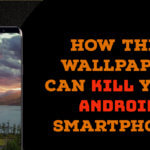Android Wear 2.0: Review And Features(Complete Smart Watch):Android wear 2.0 has been recently launched by Google which promises to free the watch with phone attachment. It is the latest update of android watch which has overcome all other features of smart watch with more clear specifications and clear base of outer screen or base of watch face with less obtrusive apps which make the usage and functions free from burden of broad screen with heavy hardware. The watch facing the updates than android wear 2.0 can include lots of information compared to old version of smart watches. Other app developer can now enable smart watch android wear 2.0 users to ‘pin’ information that they need the most on the base face of watch. It may be either weather , notifications, number of messages, cricket scores etc.
Android Wear 2.0: Review And Features(Complete Smart Watch):
Features of Android Wear 2.0:1). User Interface With New Look And Design:
- Unlike the old version, the new version simplifies the touch and gestures on smart wear watch, there is no need to deal with cards that appear partly through the screen any more.

- Each app has color of its own distinguishing it to another, the new cards have been designed to give an elegant look to the watch.
2). On-screen keyboard, Emoji & handwriting:
- Android Wear 2.0 now includes a smarter way to send emojis, drawing the close to emoji on the screen and the one nearest to its resemblance appears on the screen.

- Even handwriting recognition is a feature that can help the user to reply to messages in an easy way. The built-in smart responses and QWERTY keyboard with swipe gestures are also amazing features added to the android wear 2.0.
3). Notification And Smart Responses
- Additions to normal notification like apps communication notification even brightness can also be increased/decreased as per user likes it. Getting to the notification is easier through delicate and sensitive touch screen and scrolling system.

- To go to the notification just a touch of upper scrolling towards the downward direction similar to android phones has been introduced. Also other features like flight mode and alarm can be set with just one instant touch.

- The Google has shown this very clearly on their developer preview. Sending messages in an instant, the machine language learns about the message received and suggests the aptest reply that the user might give. Talking about convenience smart responses help the user to consume time with luxury.
4). Google health plus:
- It is also the combination of health band along with the smart band which gives the notification related to personal messaging and functions including reply mode and notifications related to other apps.
- It is an updated fitness tracker which automatically updates the apps and fitness data changes, with no hassle of going through daily updates in app! It tracks even some of the daily routine functions including walking, running and also biking which also helps in opening related apps.
- Version 2.0 is a crazy update for the fitness guys and gals. It can now recognize the kind of fitness training you put yourself into, not just run, walk, climb, etc but also pull weights.
5). Different dial:
- Google has also provided with various types of dials which you can add as favorite base face of your smart watch. You may easily scroll the dials up and set them according to your needs.
- You can also remove the dial by pushing it in upward direction and you can add your favorite dial by adding them from the last right hand side of the screen. Also removing the previous setting and getting back to where you started to the base screen of watch just a pinch of side button is to be pressed.
6). App launcher:
- There is an app launcher button in the center on the right hand side of the smart watch. From there you can launch the app which appears on the screen in a circular manner which looks very attractive and appealing. From there you can go through settings of the apps and watch icons scrolling in a beautiful manner in circular motion.

Conclusion:Overall the watch seems to be full of features and also contain health feature of the user. The battery life of the watch will decide its market place and its popularity among its user. Although many watches present in the market like iwatch nearly contain every feature but somewhere lacks battery backup.