MacBook Pro 13″ Without TouchBar: Named As Pro But Wont Work: Apple has lost many anticipation and expectation of user who are using Mac devices as in the recent event Apple releases MacBook Pro which received a revamp after four years. While other products like iMac, Mac mini or MacBook Air hasn’t received any changes at all. Apple is also trying to discontinue MacBook Air lineup which is most favorite among user which is thin, light, fast and cost effective but Apple tried to bring MacBook Pro Without TouchBar Option which won’t able to take place of Air Book.
New MacBook Pro is received same form and design factor as 12-inch MacBook which was released last year. While it includes little bit of extra hardware as compared to recent 12-inch MacBook as an extra Type-C Ports both capable of Thunderbolt 3, Faster Storage up to 3.1 Gbps speed, bigger trackpad and Pro naming with performance.
Talking things which Apple dropped in recent MacBook Pro include Lighting Apple Logo on the Front Side, MagSafe Connector, Type-A USB Ports and Old Plastic Hing. While in better ways Apple has implemented some of this feature as best while other worst like dropping USB Type-A Ports or Lighting Apple Logo and much more. So these changes make big difference in day to day life of user and user experience.
MacBook Pro 13″ Without TouchBar: Named As Pro But Wont Work:
Design:
Talking about design new MacBook Pro have a same iconic face with same Apple logo on the upside while this time it won’t light up, While other detailing like premium notebook have MacBook Pro have all these things from the metallic body to ergonomic design.
Hing on the backside of the new MacBook Pro now becomes metallic as the plastic used in the earlier model, not it looks rigid but now works tough. From the first touch of new MacBook Pro give same Apple design unibody aluminum construction which is slim and light. Bending MacBook now becomes a more smooth experience and the user can get a more perspective view of the display.

Ports on new MacBook Pro has revolutionized the whole industry by the inclusion of new Type-C Port having Thunderbolt 3 capability, This model includes two Type-C port on the left side while on the other there is a headphone jack and the device is finished.

Apple made this year MacBook Pro thinner as while industry rushed toward slim and light design then how inventor will remain back. 0.59″ thick which means that heavy weight is lost during the span of four years. While device also reduces some volume which made device 11.97″ Width while 8.36″ Depth. Apple also reduces the weight of MacBook Pro to 1 Pound which made device 3.02 Pound.
New MacBook Pro comes in two color option including Space Grey and Silver. As Silver looks same as previous Mac’s while Space Grey is nice addition to this lineup. All the things made the device a real MacBook Pro including premium design, the nice new addition to ports and thinner design.
Display:
Display in new MacBook Pro becomes best as compared to all another industry standard as the industry is using OLED panel but new Retinal Display surpasses all these technologies with brighter, most details and more colorful display ever made. Apple is using LED panel with the same resolution but display quality and other technology speak for itself. This Display shows how Apple is eccentric toward Pro user by providing such a beautiful and nice color display.

Apple uses same 13.3″ Display but this time thinner and shorter form factor. As new display account same 2560×1600 resolution with 227 ppi which support around million of colors. As this display looks so vivid and awesome as Pro’s like Video Editor, Photo Editor, Movie Editor and other are really gonna love this stuff.
Talking about Contrast Ratio Image and details are just awesome new Cinema Standard color Gamut looks nice, Richer Image details are also been seen, Color Saturation other aspects of display also looks top notch,
Hardware:
This Part of new MacBook Pro really low or under specs as this model which we are reviewing have dual Core Core i5 with 2.0 Ghz Processor which looks really under specs as compared to hefty price tag of $1499. As user won’t also get much from this device which we’ll discuss in further down below. Talking about choices Apple uses Intel Skylake Processor which become around year old processor according to Intel. While other factor like Storage and RAM option is still top.
In our review and benchmark this device lies above previous year starting MacBook a Pro having around same performance the while little bit of extra benchmark than previous device. By the shocking result of this processor where seen in GFX metal benchmark as result of new MacBook Pro without Touch Bar have same juice as iPad Pro 12.9″ so this shows Apple won’t care about performance which Pro user demands for so in this situation MacBook Pro won’t satisfy need for Pro user’s.
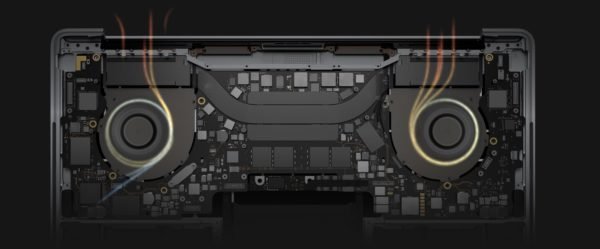
In terms of graphics performance, this device includes Intel HD Iris 540 Graphics which lets user little demanding task easily. Memory in this new MacBook Pro has around same as previous with 8GB of DDR3 1,866Mhz which also a year old technology as DDR4 is now becoming mainstream nowadays. The storage option is this device remains only one which about 256GB PCIe SSD which has about 3.1 Gbps speed, and this storage device is fast SSD around the world.
Using this device for light multitasking like a copy, listen to music while working runs pretty smooth, but heavy stuff start for this device when you use editing while performing other task made this device to perform the age old. App opening and closing time is a super fast app like FinalCut Pro, Microsoft Word, and other stuff opens really fast without any issue. While the real world performance of this device can be seen in copy and pasting in a device which is blazing fast.
Thunderbolt 3 Option really made this device future proof. As this device has the capability of transfer 40 Gbps of data without any issue while using a display like 5K or 8K this device won’t let you down. The user has to face some issue while using current gen device which in the future Type-C port Storage device and other stuff will available.
Connectivity option device includes Wi-FI 802.11ac and Bluetooth v4.2 while other purposes of Syncing includes 2xType-C with Thunderbolt 3 and 3.5mm Headphone jack. As from this observation, the device uses the very minimal place for ports.
Interface:
This device is shipped with MacOS Sierra and tons of nice feature like Siri, Auto Unlock with Apple Watch, Universal Clipboard and Much More made this device worth for. macOS Sierra is way better than other counter path and blazing fast in all the stuff.
Audio:
Apple also increases the Audio of new MacBook Pro twice as previous, as new 13″ MacBook Pro also feature Speaker grills which you won’t find in previous gen 13″ MacBook Pro.

New Speaker is just awesome with superb audio quality, nice base without any hazel or audio dropout. This device can make Grove over two room user and sound can reach each corner. Watching movies, listening songs are now become just awesome.
Keyboard & TrackPad:
Apple ForceTrack Pad is the best trackpad ever made with a level of precision and user experience which another trackpad won’t match. But Apple now above the level user experience Apple has made twice as larger Force Trackpad so the user can perform gesture more easily. While gesture in Mac as way advance and useful while Windows copies it afterward but this how things work.
While Keyboard in MacBook Pro lineup has received significant change. As new Keyboard include low key travel which is nice but not like by some. As Apple uses butterfly mechanism keyboard which they use in MacBook 12″.
Battery:
Apple made the battery life of MacBook Pro same about 10 hours of normal usage and Apple also committed to this statement for years and never face any issue regarding that. Watching movies or video device runs about 11 hours at lower than medium brightness as this display has around 500nits of brightness which is way higher for a notebook.
Overall:
Apple has made really nice Notebook but this really note meant for Pros as Speedy Drives and RAM won’t solve the purpose of performance which user required as using this notebook for Editing you somehow fell bad decision as most of the user who wants performance and also wants to spend lots of money in notebook can go for 15″ MacBook which has discrete graphics from AMD and Quad Core Processor which made that Notebook worth performance but not price. As the user can build own PC for this cost and also go for the higher graphics card.
As this Specific Model which we are reviewing MacBook Pro without TouchBar still looks and works same as previous mac does so this new MacBook may thumps down for Pros while a student and another person can buy this notebook.
Talking about price this device has 256GB of PCIe Storage with Core i5 2.0 Ghz cost about $1499 while the user can go for Core i7 Version also which they can configure from Apple Website.



